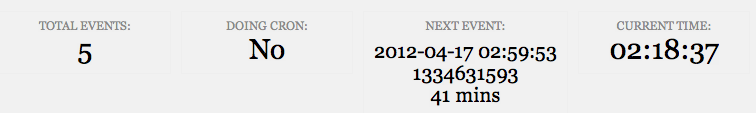Working With Memcached in WordPress
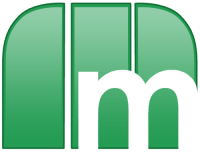 In the early 2000s, LiveJournal dominated the blogging world. While known as a pioneer in the world of online communities, many may not be aware that its creators are also responsible for one of the most important caching technologies currently powering the web: memcached (pronounced “mem-cache-dee”). Memcached is the caching engine behind Facebook, Twitter, and, a favorite at 10up, WordPress.com. Even though memcached is a stable and mature caching system, it has subtle nuances that can make it difficult to tame. Given that our work at 10up frequently involves development within memcached environments, we have become quite familiar with the ins and outs of the tool. In this article, I share some of my insights, cautions and thoughts on developing in a memcached environment.
In the early 2000s, LiveJournal dominated the blogging world. While known as a pioneer in the world of online communities, many may not be aware that its creators are also responsible for one of the most important caching technologies currently powering the web: memcached (pronounced “mem-cache-dee”). Memcached is the caching engine behind Facebook, Twitter, and, a favorite at 10up, WordPress.com. Even though memcached is a stable and mature caching system, it has subtle nuances that can make it difficult to tame. Given that our work at 10up frequently involves development within memcached environments, we have become quite familiar with the ins and outs of the tool. In this article, I share some of my insights, cautions and thoughts on developing in a memcached environment.