ClassifAI Updates Deliver Automated Image Tagging, Smart Cropping, And Greater Developer Control
ClassifAI — our plugin that augments WordPress-powered websites with Artificial Intelligence and Machine Learning technology — was released last year. As a connector to cloud-based services like IBM Watson and Microsoft Azure AI, ClassifAI introduced the automatic tagging and classification of content as well as the assignment of descriptive alt text to images to WordPress.
Since that time, 10up has shipped the 1.4 and 1.5 releases, representing a substantial ongoing investment in ClassifAI and our commitment to driving applications of artificial intelligence and machine learning technology forward in the content management and open source industries. Highlights of ClassifAI’s recent releases include automated image tagging, smart focal point cropping of images, bulk scanning of existing content, and other vital enhancements.
Automated Image Tagging
Automated image tagging further streamlines publishing workflows. ClassifAI uses Microsoft Azure Computer Vision to process visual data so that images uploaded to the WordPress media library can be automatically classified with machine-identified tags.
When images are assigned tags, large image libraries become more accessible. Now, editorial teams can filter, sort, and search through extensive media libraries for relevant media using tags, alt text, or simple terms like “car” or “computer.” When ClassifAI is paired with solutions like ElasticPress, websites can relay better search results, contextual recommendations, and even personalized content suggestions using this added image metadata.
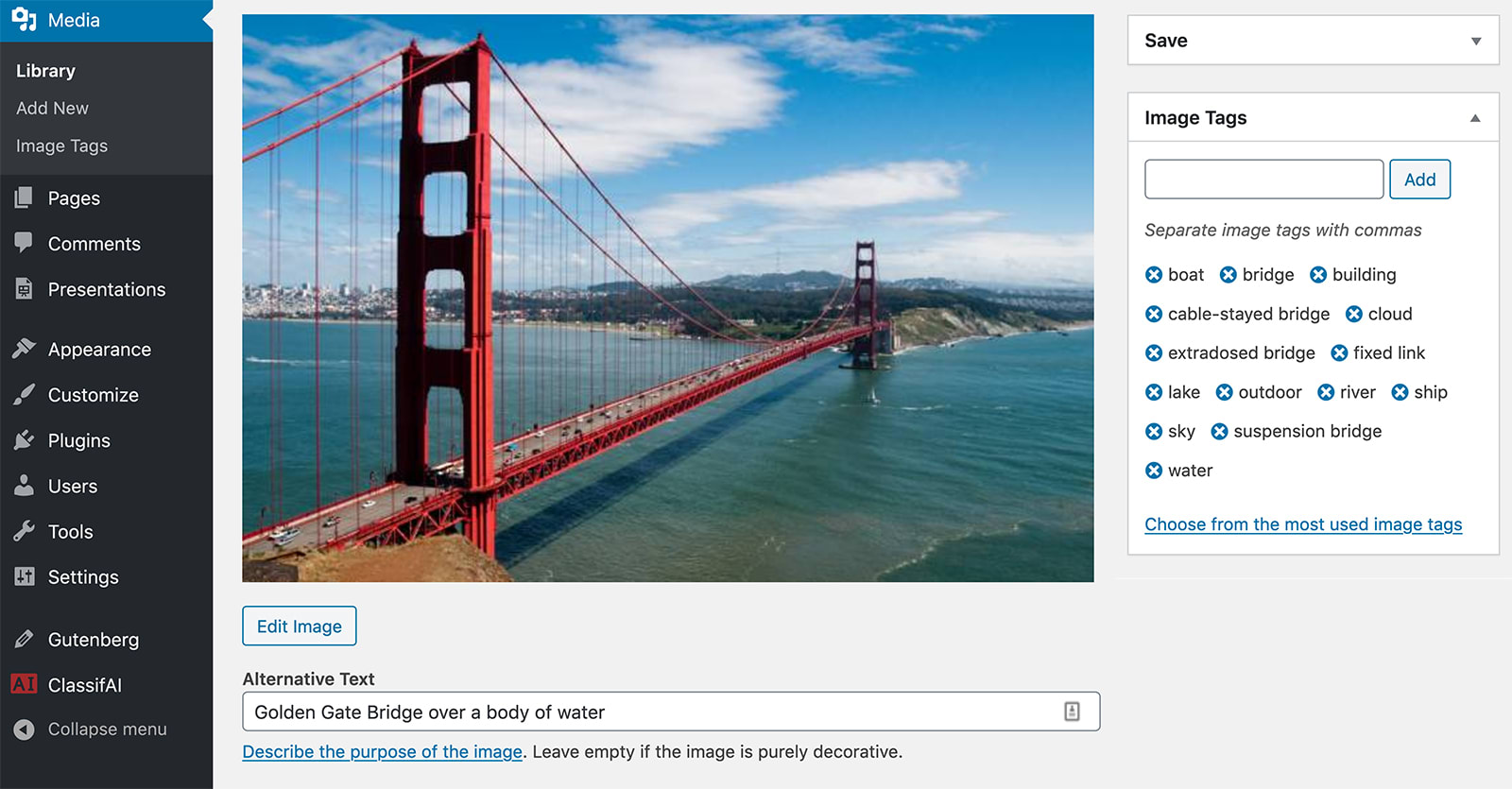
Smart Focal Point Cropping of Images
Often, uploaded media doesn’t fit the exact size or shape presented on a site’s front end and must sometimes adapt to a variety of aspect ratios depending on placement or the viewer’s device size. ClassifAI expands its use of the Azure Computer Vision API to solve this dilemma with smart image cropping — a way to improve the quality of content output by preserving the main focal points of images and mitigating awkward framing or cropping.
ClassifAI uses smart cropping and resizing to first identify an image’s area of interest or focal point, and second determine how to best crop the image to maintain its integrity. Now, the most relevant parts of an image are retained in the various image and thumbnail sizes generated in WordPress.
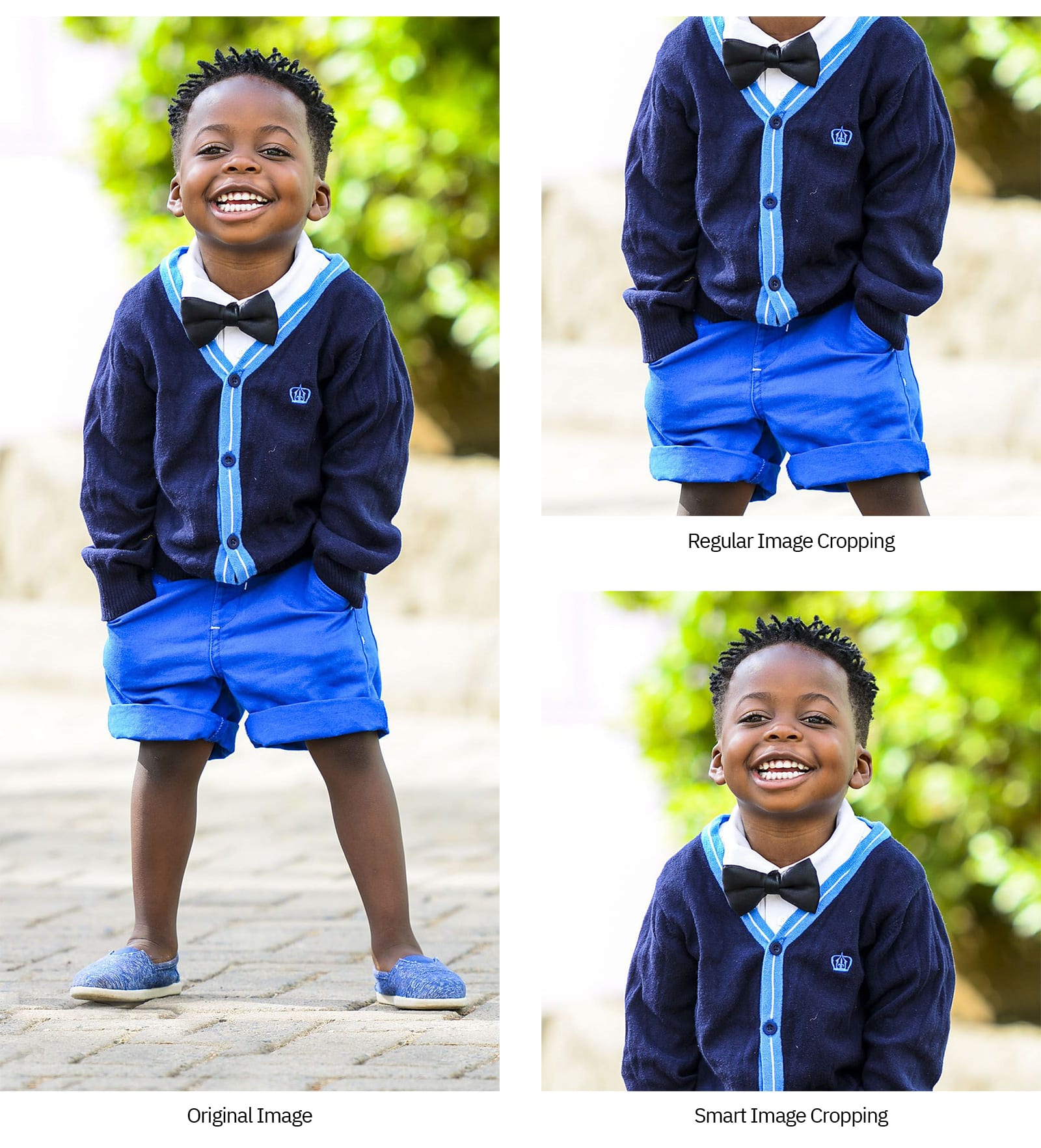
Existing Content Classification
Once ClassifAI is setup, all future pages, posts, and images will benefit from its features, and now the plugin includes the ability to process existing content as well.
- Developers can use the WordPress-CLI command to submit a comma delimited list of Post IDs for Watson NLU language processing and send images to Azure Computer Vision to get scanned, classified, and tagged — one-by-one or in bulk.
- Non-technical site owners can use new point-and-click admin tools to request reprocessing of a page, post, or image — also one-by-one or in bulk.
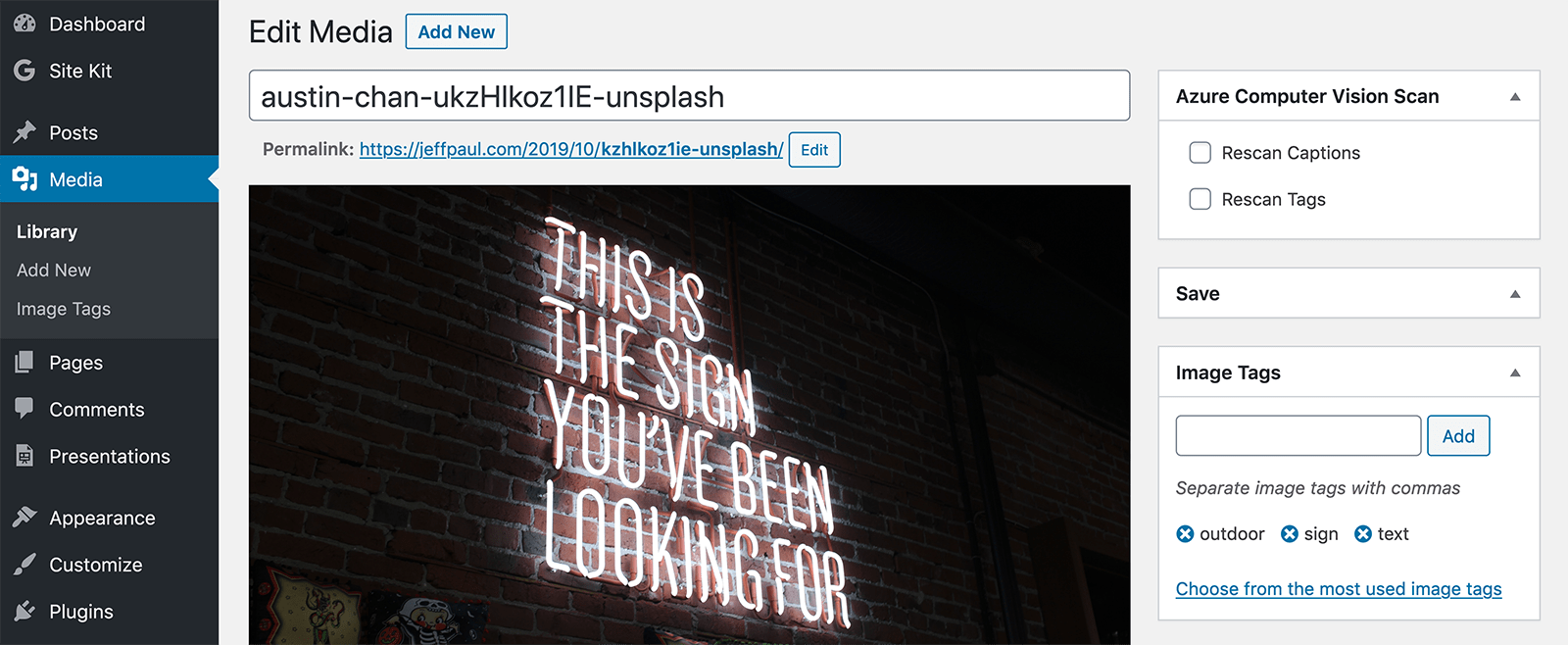
Developer Features
Debugging Support
The Site Health admin page, introduced in WordPress 5.2, provides a standardized location for developers to add debugging information. Details about ClassifAI, including the version and its most recent activity, can now be found under the Site Health Information tab. This data will empower site owners to share helpful, non-private technical information about the plugin and their website when contacting a developer or 10up for support.
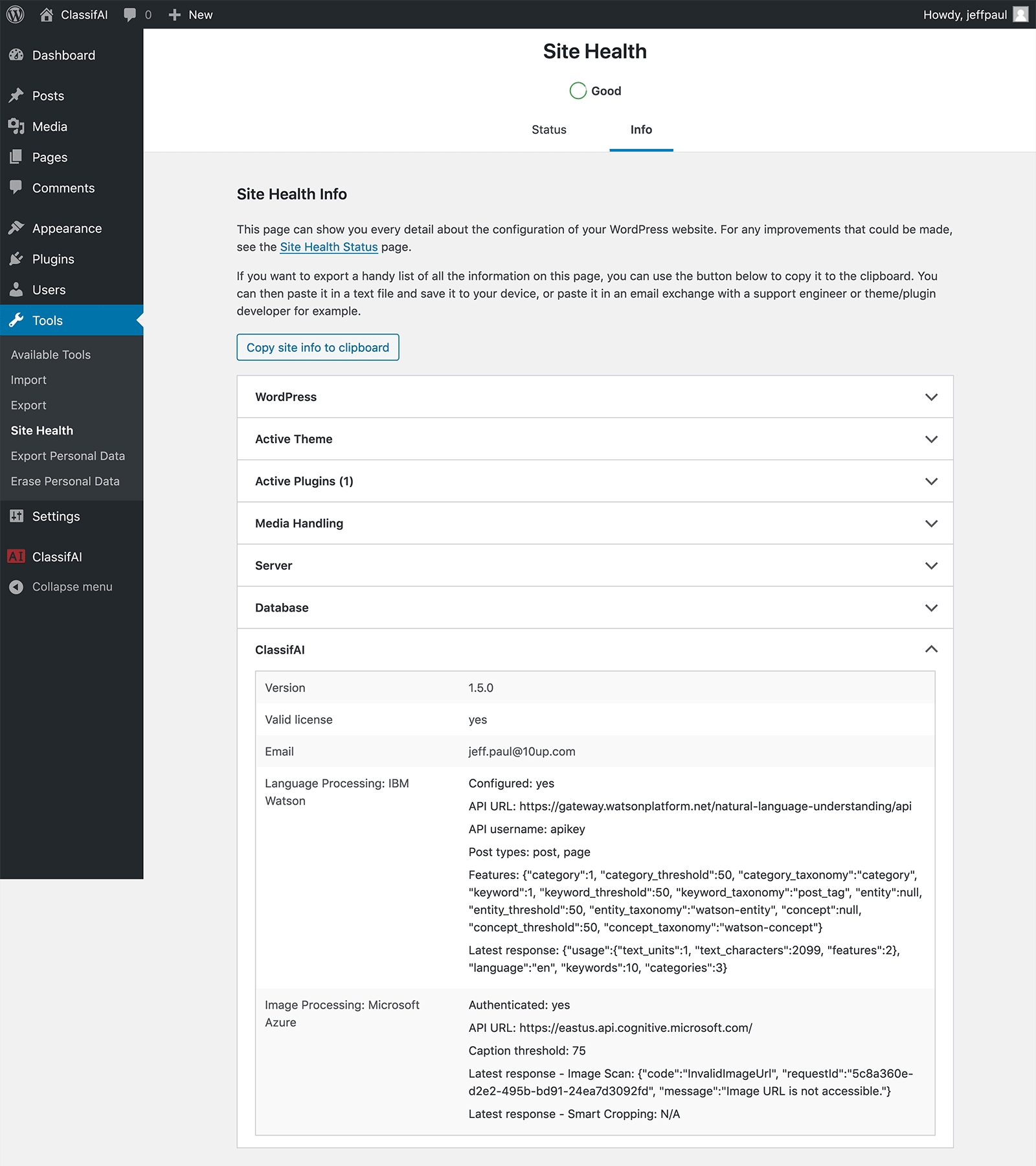
Manual Tag Review
With ClassifAI, content classification and image tagging is automatic. We added a hook, classifai_computer_vision_image_tags, that enables intervention. Now, developers can “catch” all returned tags, supporting workflows like manual review of approved tags.
What’s Next for ClassifAI
ClassifAI is our center for innovation in applying artificial intelligence and machine learning solutions to WordPress. The plugin is designed to be extended, offering robust hooks and filters for developers to customize service providers and integration points.
As we turn our attention to the 1.6 release, the focus will be on:
- Providing multilingual support so a site can send content to Watson for classification in any language and have it return data in the same language.
- Improving the onboarding experience with clear documentation to guide new users step-by-step through the setup process for supporting services, notably IBM Watson, and Microsoft Azure AI.
- Better supporting workflows that combine both AI automation and manual curation of categories and tags.
- Adding WP-CLI commands for smart cropping.
Our product roadmap also includes integration with Microsoft Azure Personalizer, which can deliver personalized recommended content.
Get ClassifAI
To register for a free license key and download the plugin, head to ClassifAIPlugin.com. ClassifAI is also available on GitHub, where we are actively reviewing feedback and issue reports. Registration allows us to keep adopters apprised of major updates and beta testing opportunities, gather feedback, and prioritize common use cases.
If you would like to explore innovative ways to adopt AI and ML technologies for your digital strategy, get in touch. If ClassifAI and our open-source work is interesting to you, come work with us!