10up Releases New WordPress Plugin To Address Insecure Content, Updates Others
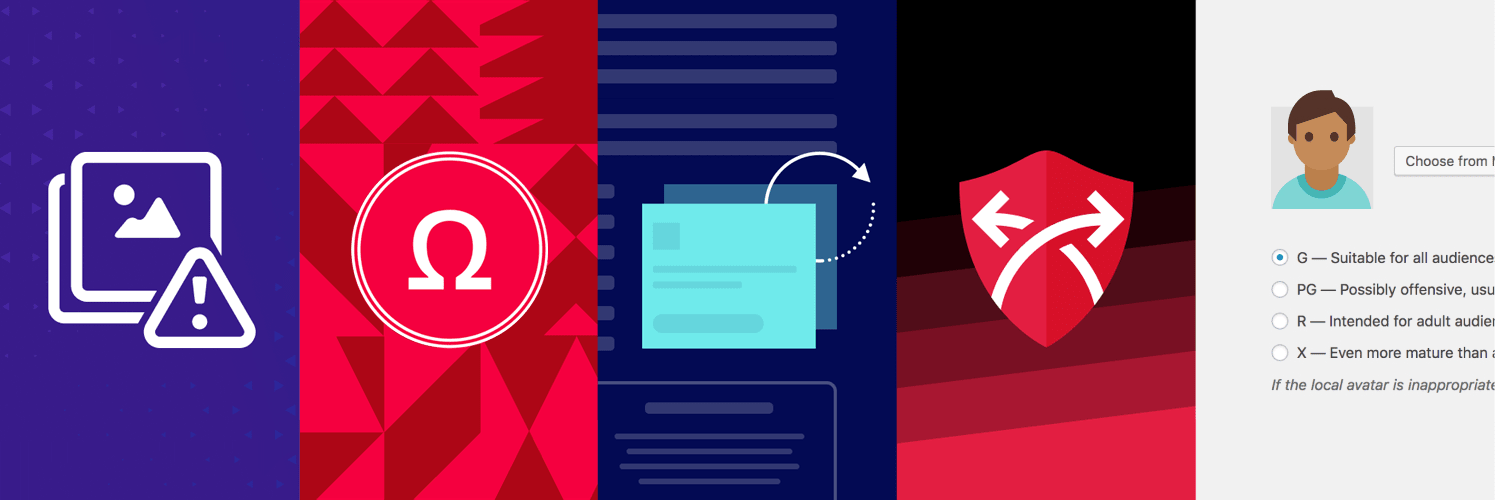
10up’s Open Source Practice has doubled down on contributing tools, time, and code to the WordPress community to empower developers and ensure longevity for the open-source platform that supports many of our largest clients — a platform that now powers more than 40% of all websites. In the last year, that meant investing 6,500+ hours across 30+ projects, which included updates to our flagship plugins like Distributor, ElasticPress, and ClassifAI, among other plugins, and several new WordPress plugin releases like Block For Apple Maps, Eight Day Week, and Convert to Blocks.
Today, we’re happy to announce the release of a new WordPress plugin, Insecure Content Warning, and share updates to several smaller popular plugins.
New: Insecure Content Warning
10up’s latest WordPress plugin, Insecure Content Warning, helps prevent content creators with secure (HTTPS) websites from publishing insecure (HTTP) content that causes browsers to display a mixed content warning for the URL.
When publishing or updating a post with insecure assets, the plugin flags elements in the content editor (such as images, links, and embeds) that are delivered or sourced from an insecure web address. Flagged elements can be fixed manually or by clicking a “Fix It” button that checks to see if an HTTPS equivalent is available.
It works with the WordPress block editor and the Classic editor and requires no configuration.
Insert Special Characters
Insert Special Characters, enables writers to quickly access and search special characters through the block-level text formatting menu. Since its initial release, we have fielded requests for a variety of character additions.
After contributing new characters and updates to the open-source React Character Map library the plugin leverages, we updated Insert Special Characters to include characters for em dash, en dash, hair space, thin space, no-break space, en space, em space, zero-width non-joiner, non-breaking hyphen; and character sets for Currency, Punctuation, and Greek.
The release also focused on accessibility improvements for keyboard users, making the component UI text translatable, and enhancing compatibility with the new WordPress widget screen.
Safe Redirect Manager
The 1.10 release of Safe Redirect Manager, our WordPress plugin that simplifies the management of website redirects, introduced two enhancements for more consistent handling of redirects when URL strings have query parameters appended, and improved SEO.
Redirects And Query Parameters
By default, Safe Redirect Manager now ignores query parameters to ensure all redirects resolve at the proper destination URL. This is especially helpful when sharing redirected URLs on social media sites like Facebook, which appends tracking parameters to links shared on its platform.
For those who don’t want to ignore query parameters, the srm_match_query_params filter is available to ensure only exact match URLs are redirected.
Expanded HTTP Status Code Support
Safe Redirect Manager introduced a new hook that empowers developers to include additional HTTP status codes, like the 410 Gone code, within the plugin options.
The 410 Gone status can have immediate SEO implications:
- A 404 Not Found status code signals that the requested resource is not currently available but may become available in the future.
- A 410 Gone status code sends a more precise and definitive signal, indicating that the requested resource once existed but has been permanently removed, is obsolete, and will not be available in the future.
While Google will continue to crawl 404 URLs for up to a year, URLs with a 410 status will be removed from the crawl list and deindexed. The result: Using a 410 status code is a more permanent option for URLs that will never exist again and preferable when a web page must be de-indexed quickly.
Ad Refresh Control
Ad Refresh Control, our WordPress plugin that empowers publishers to easily control the refreshing of ads without making modifications to their existing ad implementation, has seen several point releases that refine the management experience and compatibility with the WordPress VIP platform.
New Filter To Increase Ad Refresh Intervals
The plugin, which allows for adjustments to the ad refresh rate, defaults to an ad refresh interval of 30 seconds — the minimum interval allowed by Google to ensure viewers have enough time to engage with ads. The new avc_refresh_interval_value filter introduced the ability to reduce the interval to less than 30 seconds — a feature valuable for livestream news events where the content on the page is refreshing on a near constant basis.
Additional Refresh Exclusions
The initial plugin release included the ability to prevent ad refreshes for the remainder of a page view for specific advertisers — helpful for advertisers that purchase specific ad slots. Updates expanded the refresh exclusion rules beyond advertiser ID to include line item ID, ad unit size, and ad slot ID.
New Filter For Callback Requests
For those with a more complicated ad setup, the new avc_refresh_callback filter provides the ability to customize callback requests that run prior to an ad refresh. Now when leveraging options like header bidding, site owners can request new bids for a specific ad slot before refreshing the ad.
Simple Local Avatars
In response to WordPress core updates and the availability of more current avatar filters, the latest release of our plugin Simple Local Avatars boasts a refactored codebase to improve local avatar management and prevent plugin conflicts.
Unlike other local avatar plugins, Simple Local Avatars remains a simple, single-purpose custom avatar solution. For WordPress users that have media permissions, the plugin adds an avatar upload field to their user profile, and upon upload, generates the right avatar sizes on demand just like Gravatar.
Check Out Our Plugins
We invite you to check out all of our plugins in the WordPress repository or check us out on GitHub to learn more about our project roadmaps and get a close-up look at our open source initiatives. We welcome bug reports, feature requests, questions, pull requests, and spirited, respectful debates.
To learn more about how 10up can support your digital goals, reach out!