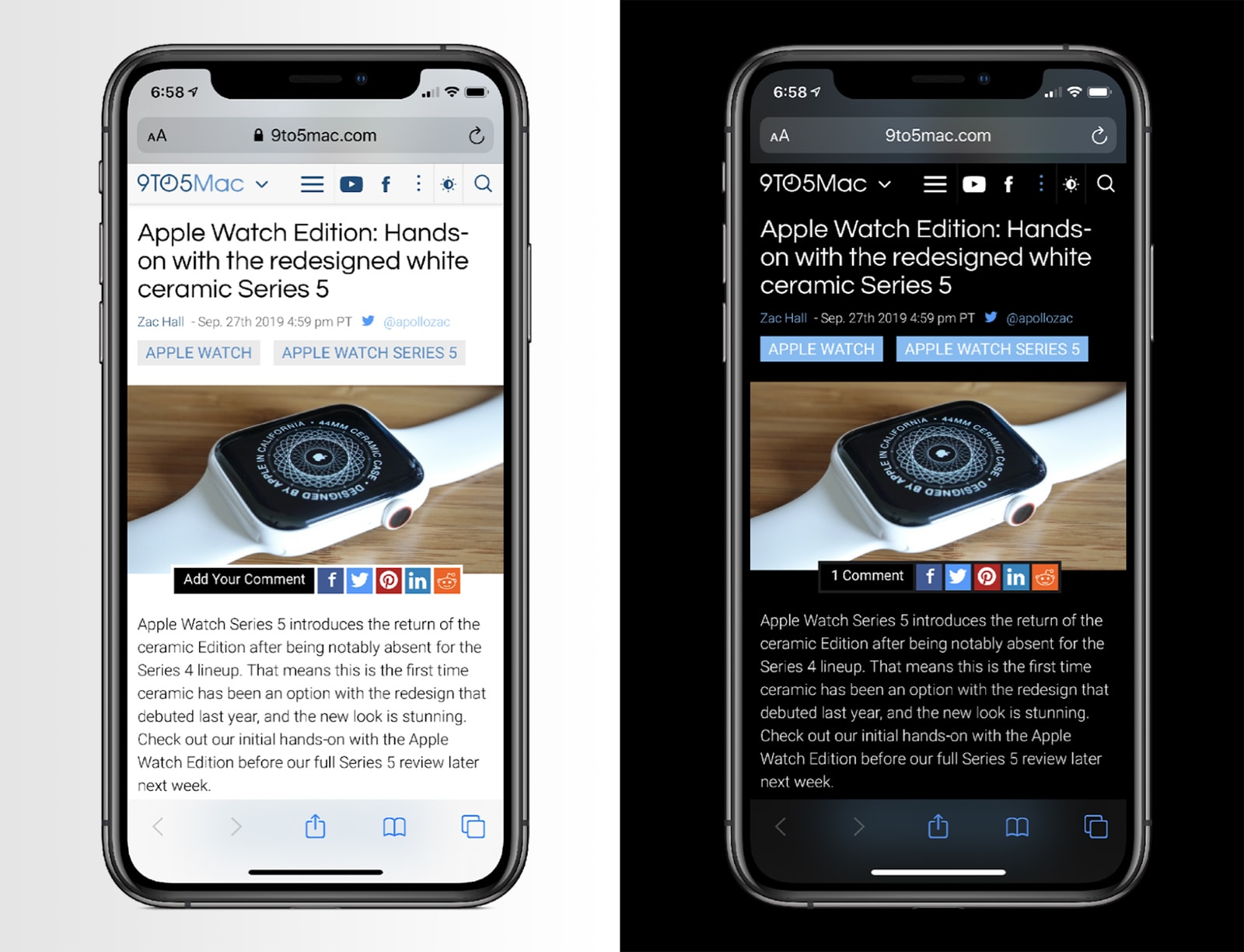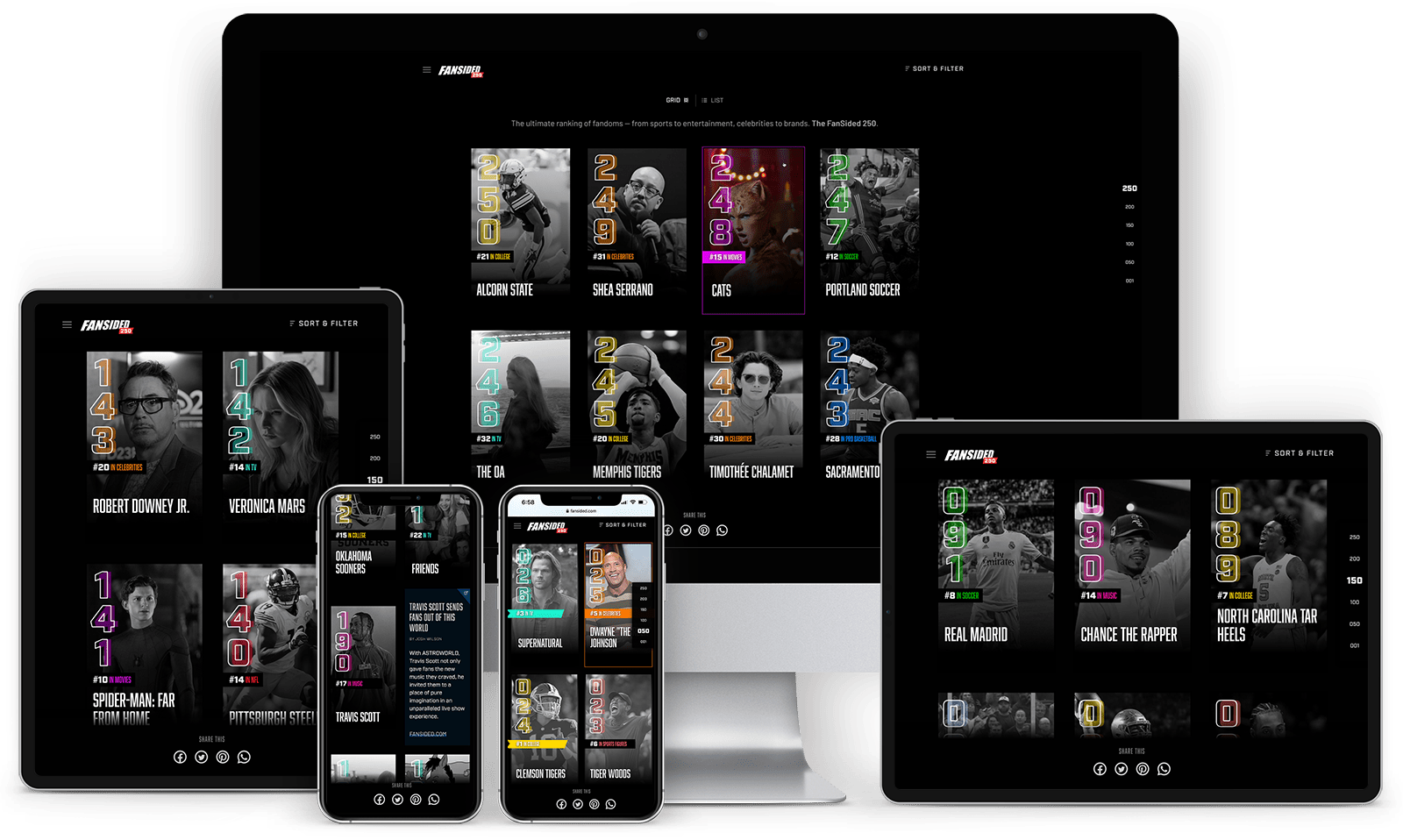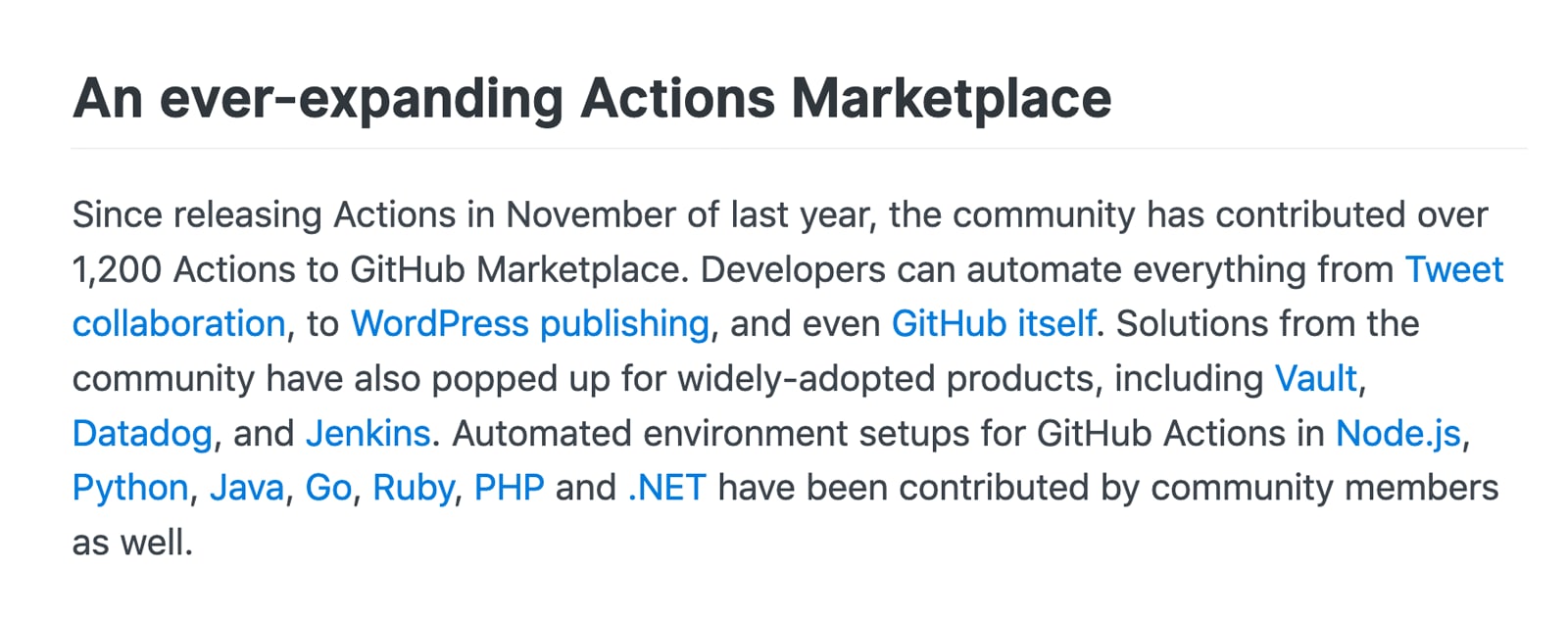Optimize Your Work From Home Experience

10up is joining forces with Kinsta for a free webinar focused on optimizing the work from home experience. Featured on the webinar will be our own Brad Miller, a Vice President who has worked from home for several years.
Happening on April 15 at 12:30 pm Eastern time, the webinar will cover:
- Tips for setting up an at-home workspace
- Ways to eliminate distractions
- How to create opportunities to casually connect with colleagues (and talk about something other than work)
- How to prioritize time effectively
- Insights on finding work-life balance when work and home are the same place