Great crowd at the Rhode Island Foundation

Having a great time presenting an introduction to WordPress to a fun crowd at the Rhode Island Foundation for the Breakfast with an Expert series.

Having a great time presenting an introduction to WordPress to a fun crowd at the Rhode Island Foundation for the Breakfast with an Expert series.
A week and a half later, here are the slides from my WordCamp Boston 2011 talk, “Introducing WordPress as a CMS”. Unfortunately, the slides don’t include my live demo of some CMS-centric implementations, which I think was eye opening to a few participants.
None-the-less, if you’re looking for an overview of content management concepts applied to WordPress, you can find them here. I’ve uploaded the slideshow as a video to YouTube (to preserve its feel); the video moves quickly, so you might have to be quick on the pause button!

WordCamp Boston 2011 was every bit as informative, fun, and inspiring as we expected.
Like most great WordCamps, Boston wasn’t just a venue for some great sessions; it was an opportunity to chat it up with a diverse crowd that ranged from lead WordPress contributors to new users just discovering the ways they can use the booming content management system. On Saturday morning – the first day of the event – I finally found the time and inspiration to send in a short sponsorship blog post. Recalling memories of WordCamp Boston 2010, I was excited for the event, and it didn’t disappoint.
![]() At 10up, are freebies usually come in the form of WordPress code: tips, themes, and plug-ins. While a bit atypical, I wanted to share this folder icon we designed from scratch. It incorporates the WordPress logo, which is available here in vector format.
At 10up, are freebies usually come in the form of WordPress code: tips, themes, and plug-ins. While a bit atypical, I wanted to share this folder icon we designed from scratch. It incorporates the WordPress logo, which is available here in vector format.
Designed with the gray WordPress color palette in mind, this icon can add some flair to your WordPress folder(s) on your computer. There’s a full sized, beautiful 256px version, along with a small version fine tuned for the common 16px icon size.
We’re providing them for free with a GPL license, in original vector (Adobe Illustrator CS5 and SVG) formats as well as 256px PNG format and Windows ICO format. As always, we do politely request that if you use these for a client or commercial project, please give us attribution. Donations are welcome!
 I’m excited to announce that I’ll be speaking again at both WordCamp Boston and WordCamp Chicago in July.
I’m excited to announce that I’ll be speaking again at both WordCamp Boston and WordCamp Chicago in July.
In Boston, I’ll be introducing newer users to approaching WordPress as a full fledged content management system. We’ll explore what a “full fledged CMS” actually means, and how to approach defining your requirements and thinking about your content. We’ll take a look at the administrative section of some complex CMS implementations to show what’s really possible. Then we’ll put ideas and strategy aside and review some configuration options and plug-ins that even the most basic users can latch onto to get started. My session is on Sunday, July 24th at 1:30 pm in the “How To” track. I’ll be attending all weekend, so be sure to find me and say hi!
As much as we like giving back to the community, it’s often hard to find time to keep some of the more sophisticated plug-ins up to date. One plug-in that hasn’t been updated in some time that I am frequently asked about is Secondary HTML Content.
I’ve had a number of ambitious goals for 3.0 for some time:
The first bullet has been by far the most challenging. While WordPress has a number of core functions that simplify adding a visual editor, they simply weren’t built with multiple editors on one page in mind. For the technically savvy, there are many hardcoded ID attributes, interacting with both CSS and JavaScript that rely on those IDs. As we know, the DOM is not intended to have multiple elements with identical IDs (particularly when we’re hooking events with JavaScript).
Nonetheless, I’m excited to say that the biggest hurdles have been tackled. Since we can’t work on hobby projects full time, the release is probably at least a couple of weeks out, mostly having to do with the upgrade path code.
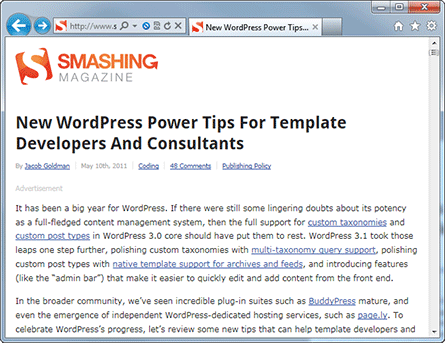
My latest WordPress-focused article for the web’s leading online / digital media publication, Smashing Magazine, was published last Tuesday. New WordPress Power Tips For Template Developers And Consultants features a few tips exposed in my Custom WordPress Admin theme and talk, and adds a handful of new tips like:
My favorite tip is the leading one: applying WordPress’s highly underutilized, built in pagination function. I frequently see even high end, WordPress.com VIP themes relying on plug-ins like WP-PageNavi to do what WordPress can actually handle pretty well natively. The paginate_links function is a flexible little gem that should be used far more often than it is.
In the 5 days since the article was published, it was tweeted over 1,100 times and like on Facebook nearly 200 times. This website also saw a surge of traffic, which it handled gracefully thanks to some smart object caching and a highly reliable, distributed host.
Check out the article over at Smashing Magazine.
 Back in June of 2010 I debuted a talk at WordCamp Chicago which I updated and shared in September at WordCamp Mid-Atlantic. Aimed at developers, Customizing WordPress Administration offered killer tips for consultants looking to tailor the other end of WordPress for their clients.
Back in June of 2010 I debuted a talk at WordCamp Chicago which I updated and shared in September at WordCamp Mid-Atlantic. Aimed at developers, Customizing WordPress Administration offered killer tips for consultants looking to tailor the other end of WordPress for their clients.
At the heart of the talk was a simple Twenty-Ten child theme, with the focal point being a functions.php file loaded to the gills with hooks and functions that customize the branding and administrative experience (available for download here).
I’ve updated the child theme to 1.5; in addition to incorporating some suggestions, I’ve updated some small bits (like removing menu items) to take advantage of new WordPress 3.1 API calls and some other best practices (it now requires WordPress 3.1).
Read More on Customizing WordPress Admin – updated for 3.1 with new tips!
This evening, at our Providence WordPress Meetup, one of our attendees mentioned that he participated in a training session run by Acquia for aspiring Drupal developers. As a user of WordPress, he was dismayed but not surprised to hear Acquia dismiss another attendee’s questions about WordPress’s viability as a content management system. “If you want a blog, go with WordPress. If you want a real website, go with Drupal.”
I have nothing against Drupal. In fact, I’ve developed websites on Drupal, and have recommended Drupal for some truly atypical and complex website projects. That said, I maintain that WordPress is not just a capable CMS for 90% of websites, but today, it’s the better choice. It’s usability is second to none, and with lower setup costs, hosting requirements, and maintenance requirements, it’s a smarter choice for the average client’s wallet. With the fairly recent addition of features like custom post types, custom taxonomies, and built in menu management, WordPress is quickly closing the gap on that 10% “unsuitability” hole, too.
You can’t blame Acquia for trying to protect their business, but it is a bit sad to see serious companies perpetuating the myth. For those still in doubt, I’ve attached my presentation from my “That’s a WordPress site??” lightning talk from July of last year.