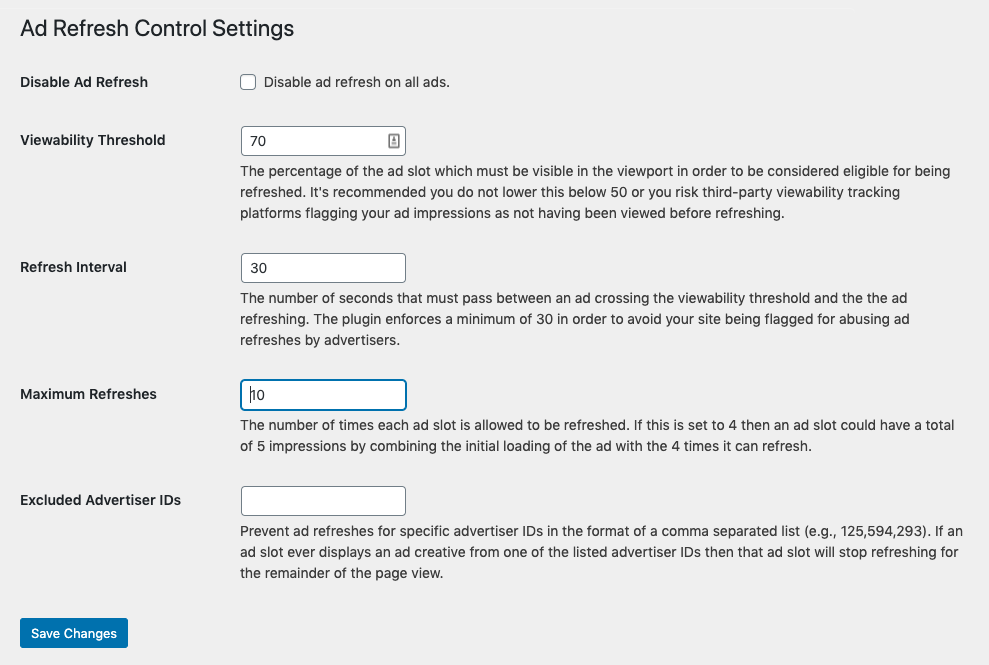Ad Refresh Control
Enable Active View refresh for Google Ad Manager ads without needing to modify any code.
There is always a drive for more page views to bring more ad impressions, but publishers can often leverage their current traffic and ad slots in order to further increase ad impressions by refreshing the ad slots after a given amount of time.
Previously this required a site’s ad implementation code be modified, but not every publisher has the budget or engineers to enable this. Now with the 10up Ad Refresh Control Plugin publishers can enable the refreshing of their ads without needing to make any modifications to their existing ad implementation.
The increase in impressions will vary from site to site, depending largely on how quickly visitors scroll and how long they spend on each page. Impressions can often be improved with the use of sticky ads, allowing an ad(s) to be sticky on the screen and have a better chance of being visible long enough to be refreshed, but enabling the 10up Ad Refresh Control Plugin will allow publishers to get started immediately.
A settings page will allow adjustments such as the time between refreshes, the maximum number of refreshes, and even list advertisers who would not be happy if their ads were refreshed, but smart defaults will be active for all settings out of the box so you can feel safe activating the plugin without consulting an ads expert first.