Autopost for X
Automatically shares the post title or custom message and a link to the post to X/Twitter.
Autopost for X (formerly Autoshare for Twitter) automatically shares your posts to X/Twitter as soon as they’re published. Once you hit the Publish button, the plugin sends your post’s title, featured image, and link to X/Twitter, along with a custom message.
Unlike a myriad of other social media, multitool solutions, Autopost for X is built solely for X/Twitter. It focuses on doing one thing and does it well, with the code and interface craftsmanship we apply to every project.
With Autopost for X, developers can further customize nearly everything about the posts, including the image, author, and link, using an extensive set of hooks built into the code. Among its other features, the WordPress plugin:
- Works in both the classic and new block editors.
- Becomes part of the pre-publish checklist step that’s part of the new block editor.
- Posts a high-quality featured image with your post to X/Twitter.
- Counts characters to keep you under the X/Twitter limit.
- Adds a link to the post to X/Twitter in the block editor sidebar.
Disclaimer: TWITTER, TWEET, RETWEET and the Twitter logo are trademarks of Twitter, Inc. or its affiliates.
Plugin Compatibility
Distributor
When using with 10up’s Distributor plugin, posts that are distributed will not be autoposted if they are already posted to X/Twitter from the origin site. Autopost for X tracks posts that have been posted to X/Twitter in post meta to avoid “double posting”. To avoid this behavior, use the dt_blacklisted_meta filter to exclude the ‘autoshare_for_twitter_status’ meta value from being distributed :
add_filter( 'dt_blacklisted_meta', function( $blacklisted_metas ) {
$blacklisted_metas[] = 'autoshare_for_twitter_status';
return $blacklisted_metas;
} )
Developers
Note: Posts and pages are supported by default. Developers can use the autoshare_for_twitter_default_post_types filter to change the default supported post types
Custom post types can now be opted into autopost features like so:
function opt_my_cpt_into_autoshare() {
add_post_type_support( 'my-cpt', 'autoshare-for-twitter' );
}
add_action( 'init', 'opt_my_cpt_into_autoshare' );
In addition, adding support while registering custom post types also works. Post types are automatically set to autopost. Future versions of this plugin could allow this to be set manually.
While the autopost feature can be opted into for post types using the above filter, by default the editor still has to manually enable autopost during the post prepublish flow. The autoshare_for_twitter_enabled_default filter allows autopost to be enabled by default for all posts of a given post type. Editors can still manually uncheck the option during the publishing flow.
Example:
function enable_autoshare_by_default_for_core_post_type( $enabled, $post_type ) {
if ( 'post' === $post_type ) {
return true;
}
return $enabled;
}
add_filter( 'autoshare_for_twitter_enabled_default', 'enable_autoshare_by_default_for_core_post_type', 10, 2 );
Additional technical details can be found in our GitHub repository.
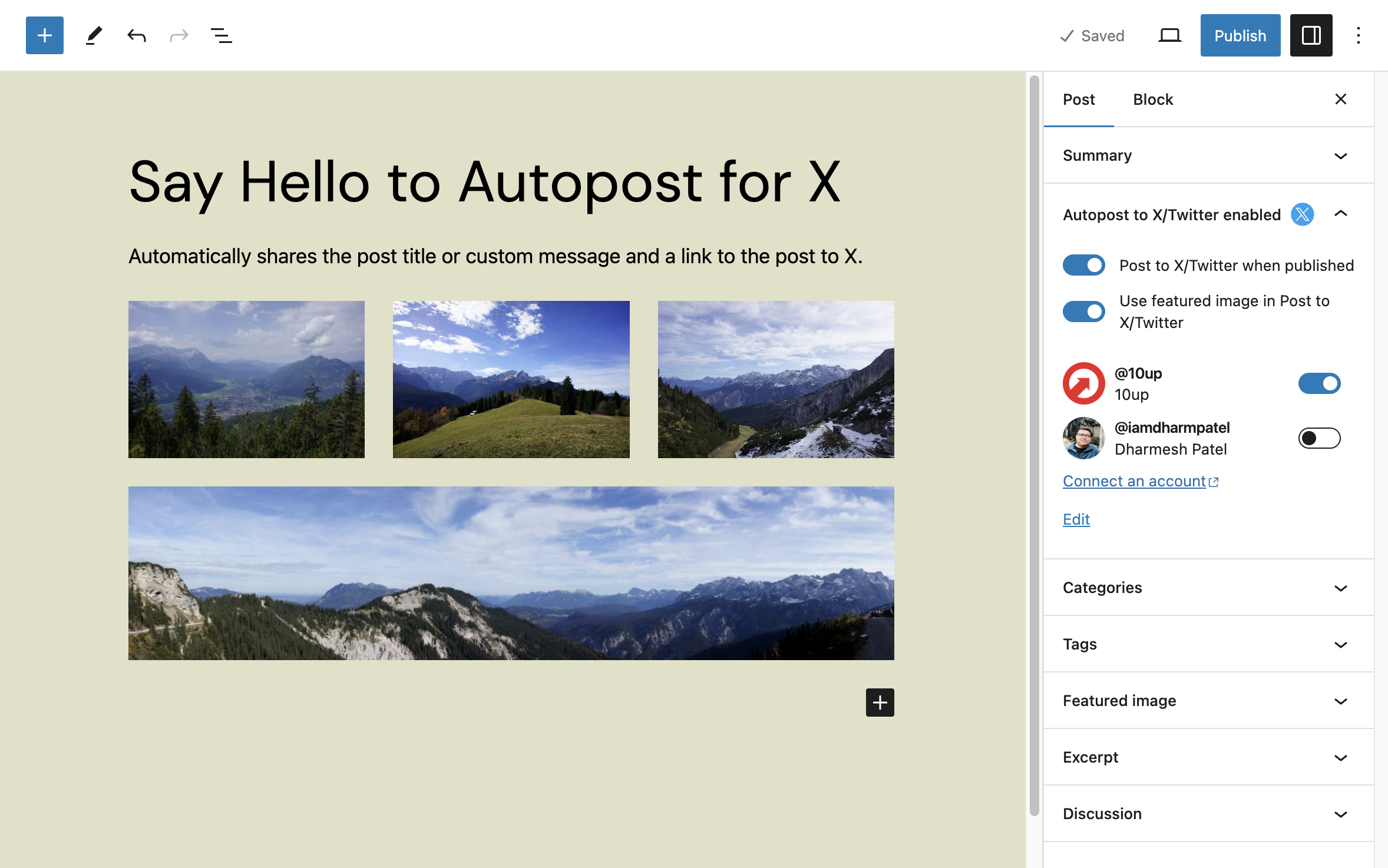




Hello, thank you very useful plugin, but I want to ask how to reset all meta of “Autopost for X/Twitter” plugin for posts?
Hi @LOIBV,
I’m glad to know that you find it very useful. The “Autopost for X/Twitter” plugin saves the following metadata at the post level. You can bulk remove meta data by key using a plugin like the “Bulk Delete (https://wordpress.org/plugins/bulk-delete/)” plugin (Delete Post meta fields feature). There are likely other plugins as well as manual approaches to handle this based on your specific needs.
– autoshare_autoshare_for_twitter
– autoshare_tweet-allow-image
– autoshare_tweet_accounts
– autoshare_status
– autoshare_tweet-body
Please let me know if you need any further information on this.
Thank you!