Simple Page Ordering
Order your pages (and other hierarchical post types) with simple drag and drop right in the post list.
Order your pages, hierarchical custom post types, or custom post types with “page-attributes” with drag and drop right from the built in page list.
Drag and drop the page into the desired position. No new admin menus pages, no clunky, bolted on user interfaces. Drag and drop on the page or post-type screen.
The plug-in is “capabilities aware” – only users with the ability to edit others’ pages (editors and administrators) will be able to reorder content.
Integrated help is included: click the “help” tab at the top right of the screen.
Please note that the plug-in is not compatible with Internet Explorer 7 and earlier, due to limitations within those browsers.
Contributing
We’d love to have you join in on development over on GitHub.
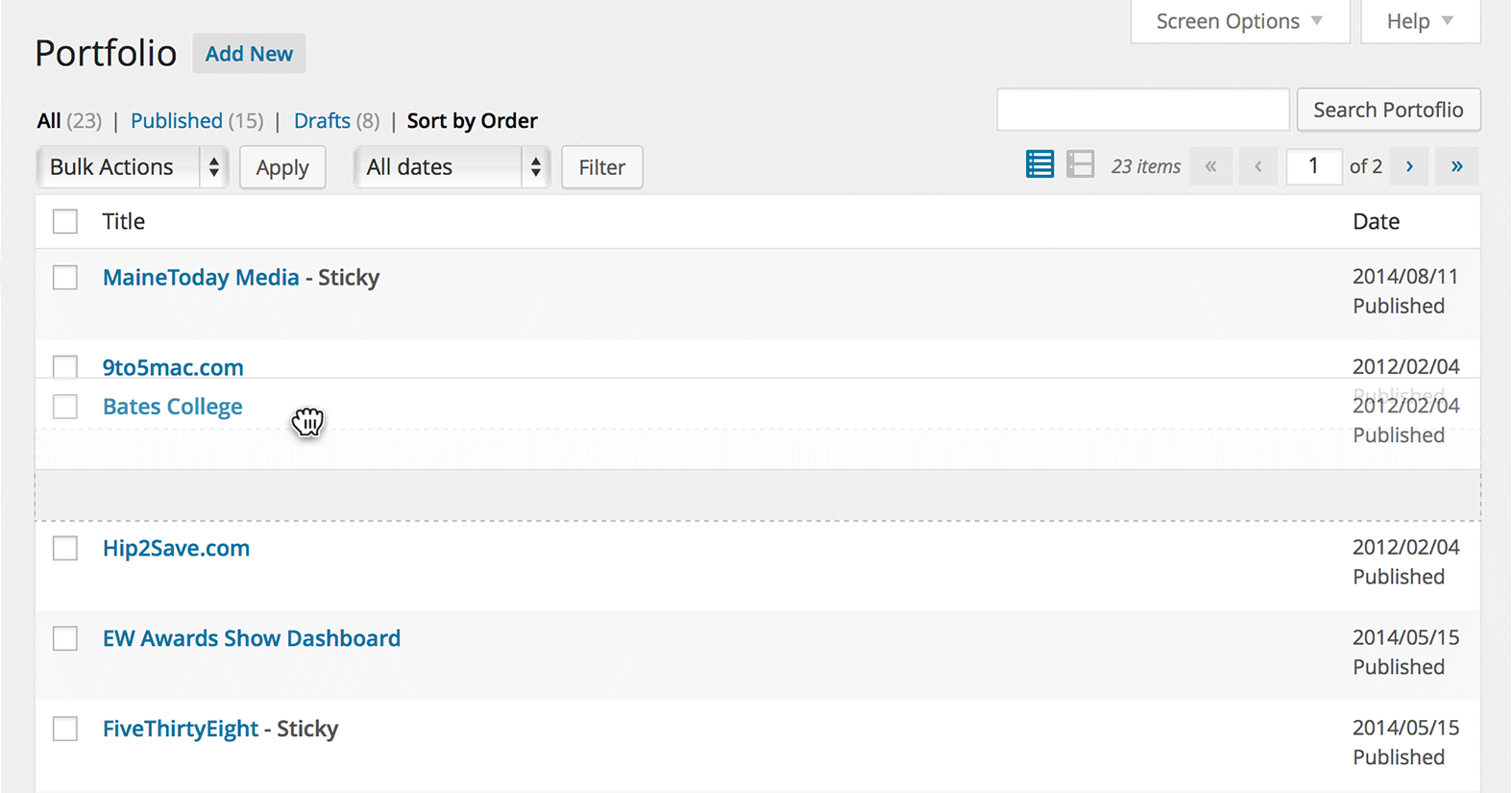
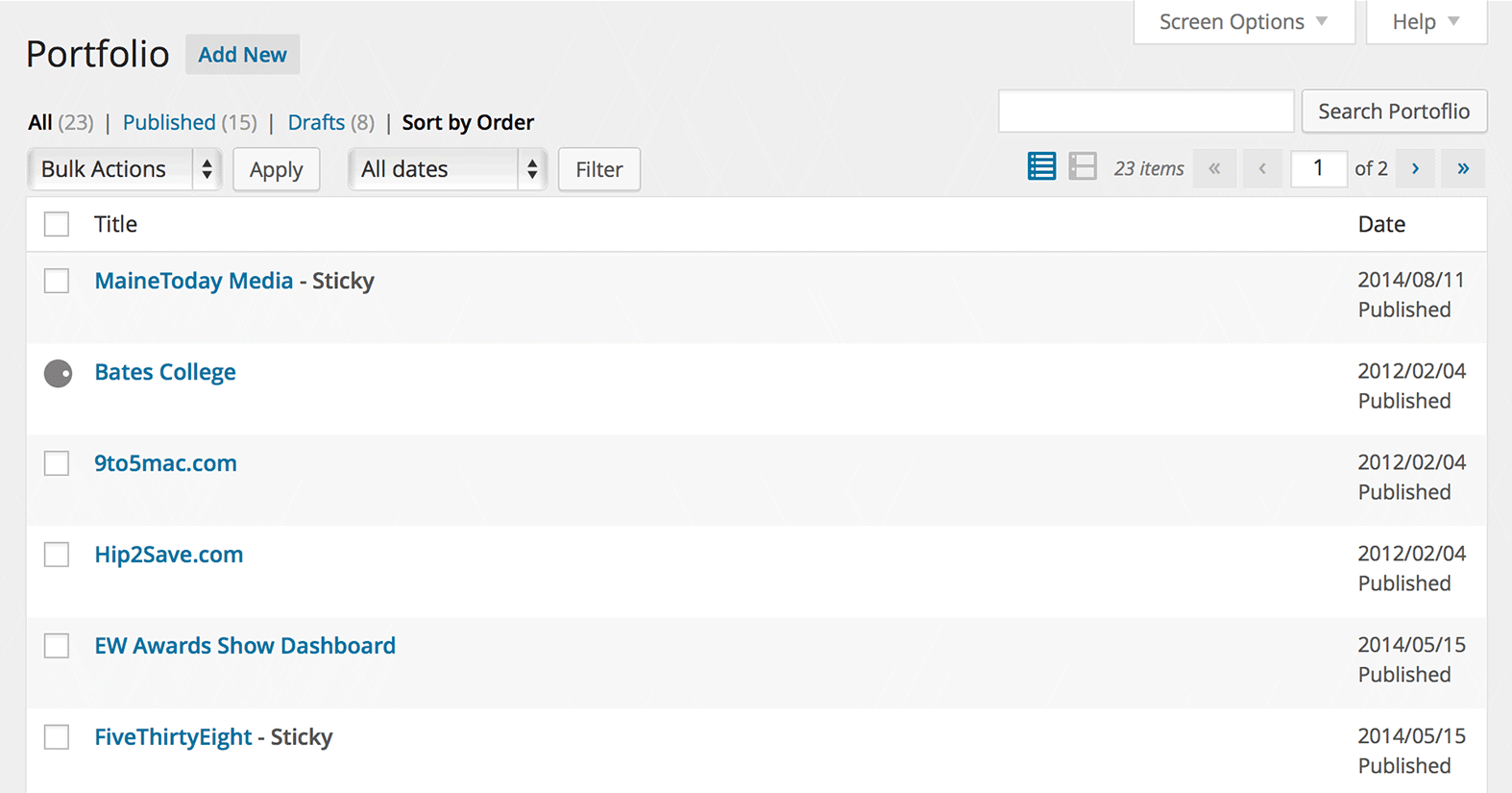

Hi! Can you make the link “Sort by Order” translatable? Thanks!!!
The parent-child relationship doesn’t seem to be working with wordpress 3.8.1.
Any thoughts?
Honestly, haven’t focused much on this plugin. Will take a look.
Simple Page Ordering is installed in wordpress (with much struggle), but when I try to activate it my screen jumps to my home page, and it does not activate. anything I should know about?
The problem likely lives elsewhere… there’s nothing special about the activation routine in this plugin.
I may have found a bug with how this handles custom post types. I am Using Types plugin to create custom post types. When the post type setting for has_archive is enabled the admin page menu for the post type display “All” “Published” and “Sort by Order” does not seem to toggle correctly. I can still sort, but it does not look like it differenciates the way the other posts do. ie, “All” = alpha, “Sort by Order” = menu order.
many thanx
Hi,
if I activate the plugin my regular blogposts order – newest first – is broken?
I use wp 3.7.1, simple page ordering 2.1.2.
your’s
Stephan Henn
That’s the default behavior. The plugin does not change the default order admin or front end posts are displayed in; it enables drag and drop reordering in the admin when posts are ordered by menu order.
Hello,
I’m using this plugin to order menu items in a specific order regardless of when I posted them. The plugin was working great but when I tried to update my menu today with our new offers the whole thing is displaying in the reverse order of how they appear in the post list. Has anyone ever had this problem before? Thanks for any help you can offer.
Never heard of this problem.
Hey Jake,
Great plugin!!
Anyways, I am using your plugin for a custom post type. I have categories for them (taxonomy). I was wondering if you could order a post in more than one category within the same custom post type. If not, is this something you might support later on? Thanks.
A bit too much of an edge case use of the page ordering property, even putting this specific plugin aside.
This is one of the best plugins I have ever used. Why it is not part of WordPress Core I do not know. Thank you 1000x Jake. You have amazing skills.
I can’t move posts up or down on wordpress 3.9, the plugin maybe not working with newest wordpress
Posts are not natively order-able. Have you tried pages? It does work on the current version.
Thanks for the great plug in–it makes reordering much easier.
I’ve used this PI for several years, and it seems like it used to include an option to display all pages on one screen. Has this functionality been removed? It’s very difficult to reorder pages from Pages screen 1 to Pages screen 2, for example.
I’m using WP 4 on Windows 8.1 with Chrome. Thanks!
There’s a method built into WordPress – go to Screen Options (on the top right) and set items per page.
Hello, the plugin doesn’t work with two languages. I sorted my portfolio items on the first language but when I click “Sort by Order” on my second language it redirects me back to the first language…
What multilingual plugin are you using?
Is there a way to add a toggle parents…looking at over 300 pages it’s a long drag and drop some times.
Hello Jake,
This plugin works well. I just have one question. How to order items that are paginated? Like how would I move an item that is on paginated page 1 to paginated page 2?
Thanks!
Hi — Love this plugin! I did a write-up comparing the interface design to a functionally identical competitor. Check it out: http://striderweb.com/nerdaphernalia/2015/05/elegant-design-a-case-study/
Thanks for the kind remarks!
Is there an update for this plugin in the near future?
[…] development consulting services, by contributing to open platforms like WordPress, and by providing tools and products that make web publishing […]
[…] that provide considerable resources to core development. Some of their unique products include a drag-and-drop ordering system for WordPress posts and a notification plugin (only compatible with OSX at the moment) which […]
[…] The plugin uses the awesome bxSlider to build the thumbnails pager layout and the Font Awesome Icons to display the small icons. Demo pictures by ollyi, from PhotoDune. Drag & Drop ordering feature inspired by Jake Goldman. […]
I tried this plugin and it works better than the previous one we used. Do you have any plans to support also term ordering?
Love this plugin, thanks so much!!! Quick question: is there a way (via functions.php snippet or similar) to prevent Editors from being able to change the ordering via drag’n’drop, i.e. so that only Administrators can do it?
Again: thanks a ton!!!
Nicolai