Simple Page Ordering
Order your pages (and other hierarchical post types) with simple drag and drop right in the post list.
Order your pages, hierarchical custom post types, or custom post types with “page-attributes” with simple drag and drop right from the built in page list.
Simply drag and drop the page into the desired position. It’s that simple. No new admin menus pages, no clunky, bolted on user interfaces. Just drag and drop on the page or post-type screen.
The plug-in is “capabilities aware” – only users with the ability to edit others’ pages (editors and administrators) will be able to reorder content.
Integrated help is included: just click the “help” tab at the top right of the screen.
Please note that the plug-in is not compatible with Internet Explorer 7 and earlier, due to limitations within those browsers.
Contributing
We’d love to have you join in on development over on GitHub.
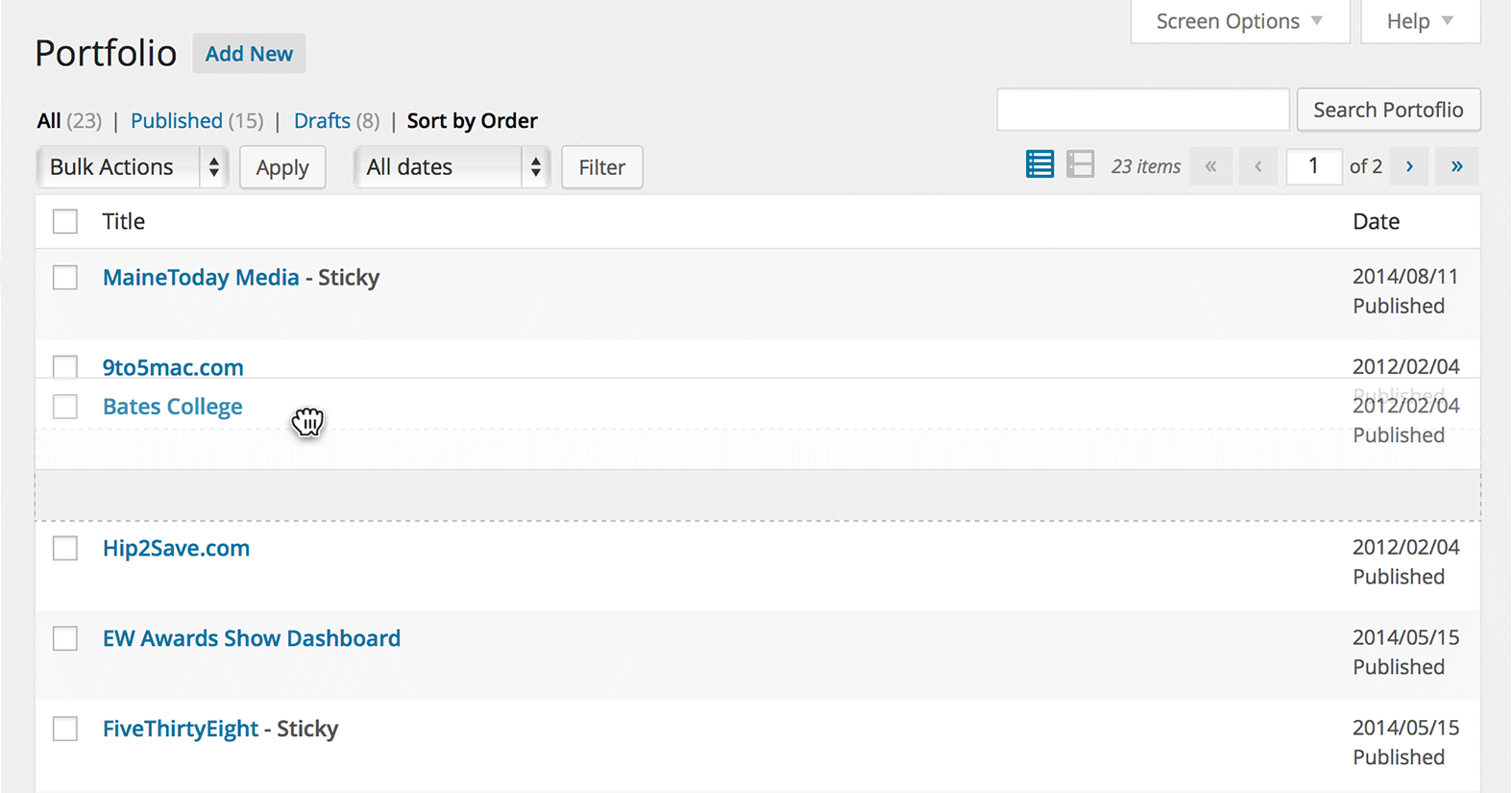
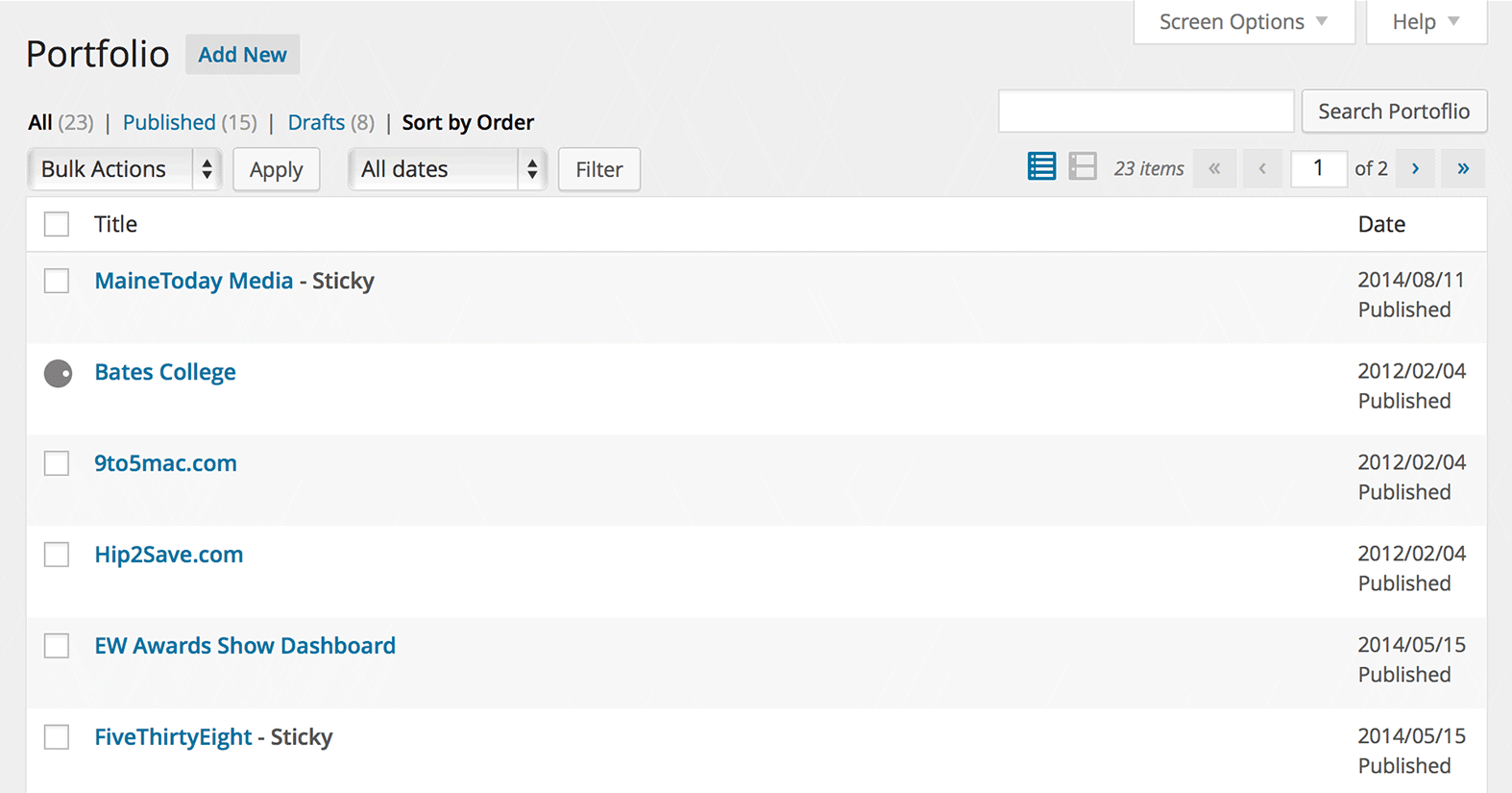

Is there any way to hook-up this plugin into a theme?
I forgot your plugin is AWESOME!
I don’t seem to be able to reparent pages reliably by drag-and-drop with this plugin. Is this supported? Unsupported but sometimes works by accident? Completely unsupported?
I had two pages on the same level, and I just dragged the page higher in the list directly below the other page, and the page I moved ended up the child of the other page. This just *happened* to by my intention, but what if it weren’t? There seems to be no indication during dragging whether the page will be dropped *below* or *into* the hovered-over element.
Please see how reordering items in the standard menu editor is done, and emulate this.
Ahh, sorry, didn’t RTFM… but in the specific case I described reparenting did happen!
Great plugin, love the simple functionality.
@Admin,
Hey brother how can we make posts and others custom post type can you explain, Also we all are interested in taxonomy order too…
You could imagine a plugin which could order (i.e Simple Page Order Plugin does) custom post type including built in post type(posts and pages) with taxonomies order….
Although your plugin is superb but due to lack of taxonomies and custom post type support users are making search for others types and handling unmanaged plugins for post order….!!! You can launch that type of plugin generated as premium too…!!!
It’s me Shiva Poudel who can inspire you…..I don’t know you will take seriously or not….
Hoping for the better release whithin short duration…
Hello, i install ur pluggin, but i cant order nothing! i see the arrow (+) with de four directions, and try move any page, but not work :( not work too in menus, widgets :( have any idea or need configure in any file?
Hi
This plugin is good but i want similar this plugin for posts.
Thanks
You can add page-attributes support to posts to do this… but I really don’t understand why anyone would want to order all of their posts by an arbitrary position instead of chronology (though I do get “sticky” posts). If you’re trying to curate a specific zone (featured posts), than this plug-in isn’t the answer (or intended to be). If you’re trying to order all of your content in a specific menu order… well that’s what pages and menus are for.
for anyone wanting to use this plugin with posts (in my case, the reason is i’m not using posts for anything else so why bother with custom post types), just add this to your functions.php:
add_action(‘init’, ‘post-page-init’);
function post-page-init() {
add_post_type_support( ‘post’, ‘page-attributes’ );
}
Sorry, name your function with underscores not hyphens as PHP won’t like that: post_page_init not post-page-init — so:
add_action(‘init’, ‘post_page_init’);
function post_page_init() {
add_post_type_support( ‘post’, ‘page-attributes’ );
}
Hi Jake
The fact that you say you “really don’t understand why anyone would want to order all of their posts by an arbitrary position instead of chronology” leads me to believe you have not worked on many sites using custom post types.
Outside of a regular blog post, I cannot think of many CPTs that anyone would want to sort by date. Except perhaps Event, which the will want to sort in the reverse order to a news post.
I believe Jake was referring the “post” post type. Trust me, we do lots of custom post type integration here at 10up!
this plug in is garbage. it doesnt even work
One might say the same thing about this comment…
What this plugin does should be a standard WP feature. It just makes the whole process more intuitive and user friendly. I’ll be using it A LOT!!!
Hi,
this plugin is really cool – I don’t get it why it’s not native…
You say, reordering pages will leave them on the same level – but I can’t figure out how to put a toplevel-page as the last page, after a child page. the top-level-page gets converted to a child, which i don’t want. so actually, with this I can’t use this plugin :-(
Apart from that, what would be cool: ich you place a page below another mor left, level it up, mor right make it child and centered have it on the same level. but this isn’t essential in opposite of preserving the page level as described above.
As of version 2.0, the plug-in attempts to intelligently guess “where in the hierarchy” you’re trying to drop the page. Make this more explicit (i.e. move in / out) would require me to *really* screw around the page list table, which I’d prefer not to do. This does create some edge cases (like the last page) where interpreting the drag and drop “position” can be counter intuitive, and we might guess wrong. In these cases, you’ll just need to fall back to the native Quick Edit feature, where you can set a numeric position and parent page.
Hi,
Can this plugin take a page on a WordPress site and make it the main page. I have a word press site that has an Amazon a store a one of the pages and want to make the astore the main page.
Thanks,
Philip
Not what this plugin does.
Hi Jake! This is a great plugin, thank you so much!
I only have one question: Is it possible to do the same with custom post types?
IE. I have a custom post type for an slider and I would love to reorder them by drag and drop.
Thank you very much!
It already supports custom post types! They need to be registered as hierarchical or with “page-attributes” support.
Hi Jake, thanks for the plugin, great work and really a vital function that should have been in wordpress from the start. Just have a question if this could be used to re-order “Portfolio items” in wordpress. The only way to sort the display order of portfolio items at the moment is to manually change the post date for every single item to achieve the desired order, which is just really inconvenient. Could your plugin be used to reorder portfolio items so that they display on the website in the order you want and not only by post date? Cheers.
It could. If the post type supports page-attributes or is hierarchical, this happens automatically. Do you see a link for “Sort by Order” above the list of items? Otherwise, it’s really up to the developer who made the portfolio post type.
I got the plugin working, adding orderby=menu_order got it. But its sorting in opposite order. The pages order in the admin is how I want it, the pages on the front end are reversed. Any ideas?
Never mind, order=ASC…
Very useful plugin – great work and thank you!
[…] Versión 2.1.2 | Por Jake Goldman, 10up | Visitar la web del plugin […]
[…] footage by means of ollyi, from PhotoDune. Drag & Drop ordering feature impressed by using Jake Goldman. This entry was posted in Interface Elements and tagged club, community, company, crew, gallery, […]
[…] The plugin uses the awesome bxSlider to build the thumbnails pager layout and the Font Awesome Icons to display the small icons. Demo pictures by ollyi, from PhotoDune. Drag & Drop ordering feature inspired by Jake Goldman. […]
Plugin works GREAT with alphabetizing my post. Thank you!!
Hi.
Very good plugin! Can it be used in a page/theme that we will then sell further on? Is a special license needed? Can we integrate the plugin into the page, so it won’t be an outer plugin or just use some code from it? Is the code for integration already available somewhere?
Thanks for your answers.
Hi Jake,
Fantastic plugin – use it on pretty much every site I do.
I’ve run into an issue though. I’m using WPML for translations. I can get to the “Sort by Order” section. I can then drag/drop each post for a secondary language, and it implies that it is saving, however, if I reload the page, the posts are back in the same order as before.
Any ideas?
Love this plugin, so simple.
Do you mind if I mod this a bit an include the plugin within my theme folders vs installing as a plugin? I’ll leave your credits in the php file.
Can the plugin be edited to be used with a Custom Post, ie- a portfolio, instead of just pages?
Yea, just make sure your CPT has ‘hierarchical’ => true,
-d
and ‘orderby’ => ‘menu_order’