Distributor plugin: Share content between your WordPress sites
Meet the newest addition to 10up’s suite of powerful, open source tools for content creators and managers: Distributor.
Distributor is a WordPress plugin that empowers content managers to safely reuse and syndicate content across their websites, supporting sites within a WordPress multisite network and across the web using the REST API. Designed with an intuitive user experience at the forefront, Distributor integrates “push” and “pull” use cases.
The sharing interface is accessible from the admin bar when viewing a single piece of content in the editor or on the front end. Without leaving the content – and with just a couple of clicks – content managers can “push” the content to any other sites where he or she has permission to publish. Think of it as a “retweet” feature for your WordPress sites.
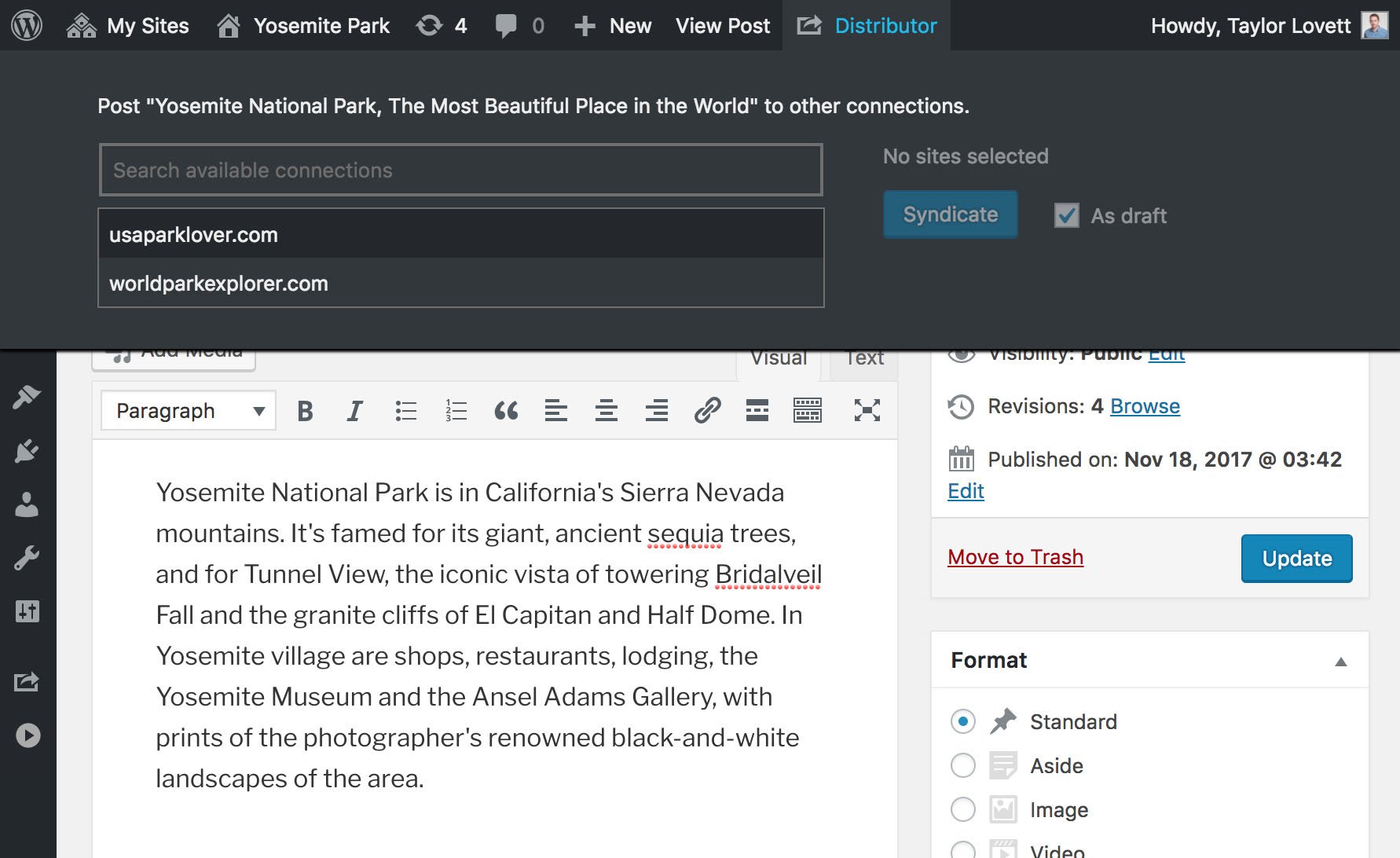
Editors can also “pull” content into the current site, reviewing available, compatible content from their other sites.

Shared copies of content preserve all of the properties of the original post, including post meta (custom fields) and taxonomy terms; copies also automatically inherit changes to the original post, unless unlinked. Shared copies can be unlinked from the original, to modify the content; the link can always be restored again later.

Built with SEO in mind, Distributor protects your content by taking care of canonical links and references.
Designed with the same extensible philosophy as WordPress itself, we want to empower developers to apply it to their unique use cases. Distributor’s “connections” framework – which includes WordPress REST API connections out of the box – supports custom connection types; developers can wire in custom sources like a news wire, asset management system, or an entirely different content management system.
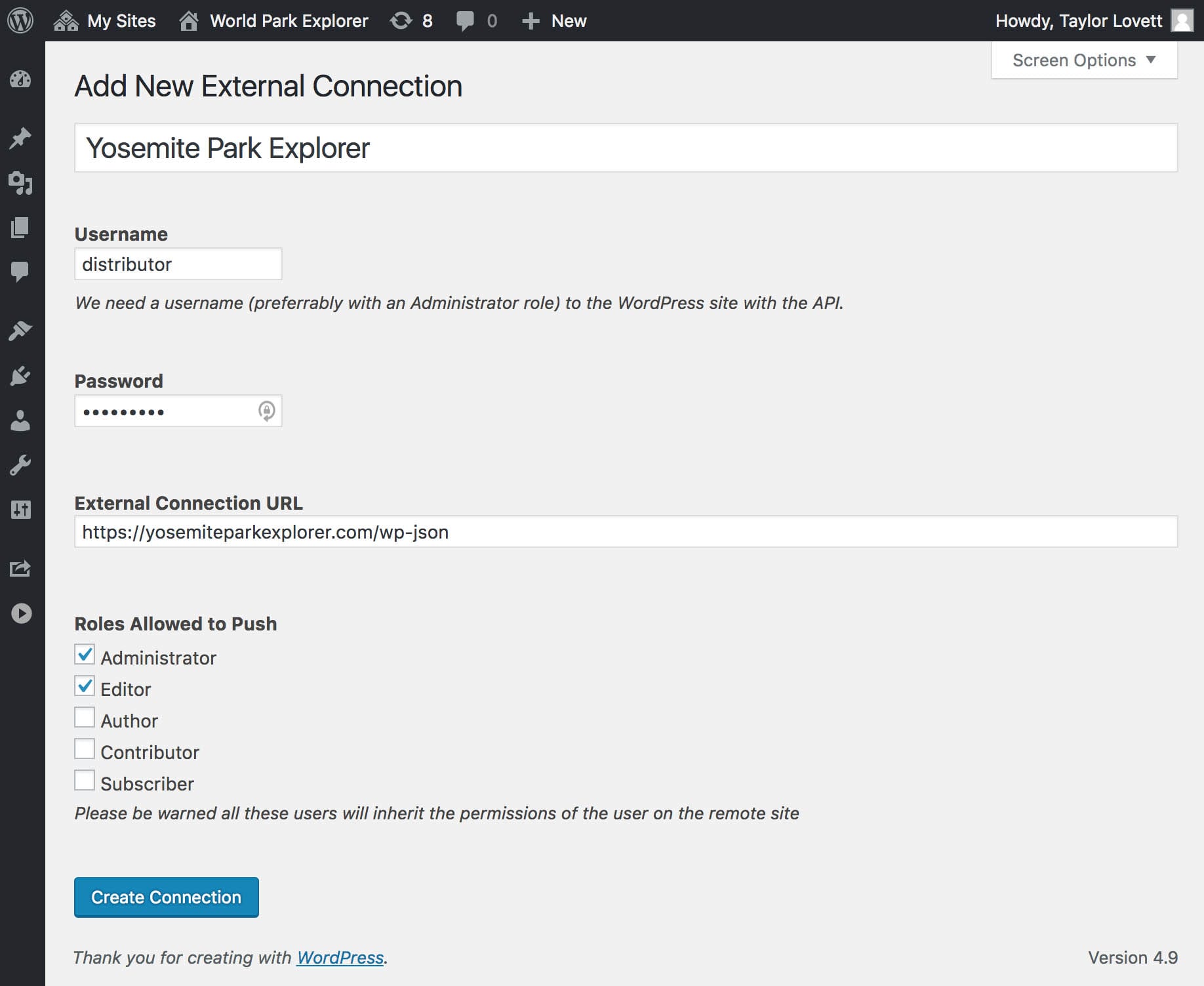
Developed with real world, enterprise-grade use cases in mind, and already in use by select clients, we see Distributor as a foundation for sharing, reposting, syndicating, and reusing content across the web. Whether you have a network of online publications that share stories, a handful of marketing sites that repurpose documentation and product descriptions, or want to prepare content in staging and “push” to production, Distributor provides a foundation.
In short: Distributor is the all-in-one content sharing tool that anyone managing multiple WordPress sites has been waiting for.
Distributor is in a final closed beta, as we seek additional feedback ahead of anticipated support needs. We intend to release the plugin for free in the near future. In the meantime, we’d love to collect more real world feedback from content creators; if you’re interested in getting early access, just tell us a little about your use case, and we’ll send over a copy.
You can learn more about Distributor and request early access at DistributorPlugin.com.
Does this only work for Multi Sites? What about pushing a post from one website to another? Both wordpress but different hosting accounts.
Tom – Yes, Distributor can work with different WordPress instances (and with a multisite at the same time if desired). It leverages the REST API to handle connections between different WordPress instances, so you’ll need to set up External Connections in Distributor’s settings for those separate instances. You can find more details in the plugin readme; feel free to open an issue in GitHub if you run into problems, have ideas on how Distributor could better meet your needs, or have questions… thanks!
Jeff.
Hello! I have a problem with this plugin. After pulling all pages from the master site. I’ve deleted all pages and to try to pull them again, but I can’t see the all pages I deleted which I will try to pull again. Thanks.
MJ – your best option for support-related issues will be in the issues of our GitHub repository. That being said, you can see a workaround here while we work towards an iteration of our Pull Content screen in an upcoming release.
Thanks!
Jeff.
Hi,
Does this plugin just supports the sharing of blog posts or also the sharing of full pages among sites?
Regards
S
It supports pages and posts – and custom post types.
Is this open source? Can I modify it, reuse and make changes for personal/private use?
Marc – yes, you can find the source code on GitHub. We’d gladly welcome any issues you identify and associated pull requests as you get deeper into inspecting the plugin and code. Thanks!
Jeff.
One of our customers wants us to publish our localized (about 20 languages of translations) user guide built in wordpress as a site with their branding on it, not ours. Is it possible to use this tool to recreate our website with their branding, but maintain the localized text content (localization is managed by the user setting the language on the site)
Thanks for the information.
Jim – without knowing the specifics of how you’ve got your site set up, how you’re specifically handling content (Posts, Pages, CPTs), what you’re using to handle translations, and how you currently have your companies branding on the site that would need to be swapped out for your customer its hard to say for certain. However, whether your customer’s site is a subsite on a multisite network you’re running them on a separate WordPress instance Distributor should easily be able to distribute content from your site to your customers. Once you are able to try this out, please do let us know if this works as it would be an interesting case to understand and if you run into issues, have further questions, or have ideas on how Distributor could better meet your needs please feel free to reach out in our GitHub repository… thanks!
Jeff.
Jeff,
Amazing, thanks for the prompt reply. It sounds like this could work, we will give it a try. We’re using WPML to manage translations in case that affects the way that the pages are sent back and forth, but it sounds like since everything is ultimately a page in WP, we should be ok?
Greate Plugin so far. Just want to know if we can sync users as well or not?
Amir – thanks for the kind words! As of now, the WordPress Core concept of Users are not synced across sites. However if you have a custom post type, then those can be distributed across sites.
There is not an option for custom post type right now in your plugin. Do I need to buy the pro version if the pro version exists?
I just realized one thing images that we added on the master site uploaded to subsite media which is great but except for feature image all other image URLs are serving from the master site.
Hello, is this project still alive?
Horacio – yes, very much so! You can learn more, download the latest version (1.6.9), and register for automatic updates at https://distributorplugin.com/. We’re actively working on a 1.7.0 release, you can view more on that and other updates at https://github.com/10up/distributor/.
Thanks!
Jeff.
Hi
Does distributor share content other than posts?
I’m trying to find a solution to share pages from a master site to client sites where the content may need to be edited. This would be managed in a multisite alternative such as manage WP or infinitewp.
Also will it share the content if the page is built using Elementor?
Noel – thanks for reaching out! Yes, Distributor supports posts and pages by default and will support custom post types that are registered with the REST API and are matching post types on the origin and remote sites. There are currently some issues with page builder scripts and styles not getting distributed correct, but we’re working on that as part of our v2 release (and subsequent releases thereafter).
Jeff.
This is a great idea! A couple of questions:
1. If the Post is updated in the primary location (site) does it then update the syndicated sites?
2. Can this work for other types of data (example: a store locator/directory plugin)?
Matthew,
1. As long as you do not unlink the post on a syndicated site, then yes all updates in the primary location (site) similarly update all syndicated site posts.
2. For a multisite/network setup other custom post types are supported. In order for distribution to work across separate WordPress instances with External Connections that have custom post type content, that post type needs to be registered with the argument “show_in_rest => true” on the external site.
Thanks for the interest in Distributor!
Jeff.
I am encouraged that the github was updated 10 days ago.
I have an uncomplicated usecase and I know some of this is asked and answered but…
I have content I wish to syndicate across 5 to 10 independent wordpress sites – text, photos, layout, etc…
Most, possibly all, the websites will be using different customizations of the same theme.
Questions:
– Will all content be synced to each site (text, images, layout, etc…) or is it hosted on a master site?
– Can content be selectively distributed?
– is there a mechanism for timed distribution of content or does it just use dated post function in wordpress?
Thanks
J
J Thomas – if those sites are all not within the same multisite network, then you will need to set up External Connections in order to push or pull content between those sites. There is a setting to toggle whether you want to distribute just the feature image or all images within a post/page/etc. If you’re using a page builder, then there have been some issues with styles/scripts within those as well as similar issues with ACF. Otherwise you can not currently select specific content within a post/page gets distributed or not, it’s all or nothing. Updates to an origin/source content will be immediately distributed out to connected sites.
If you need specific customizations to Distributor or are in need of specific enhancements, then feel free to reach out to us via [email protected] and we can chat about options available for consulting engagements to best support you in your Distributor integration… thanks!
Jeff.
Where can I get support? The Distributor plugin pulls in everything from a blog post, EXCEPT the main post content.
Title, permalink, tags, and other fields that are related to the post are perfectly pulled, but the main post content stays empty.
I tried older version with the same result. I have disabled all security, but the result is the same.
Is there a logging?
Mike – you can get support for Distributor in its GitHub repository here. When you open an issue there, please share a Site Health Info export as that will help us attempt to replicate your setup and best triage for you… thanks!
Jeff.
How difficult would it be to use this plugin to distribute Woocommerce products between separate WordPress installs?
Jason – it’s been a little while since I’ve tested this specifically, but the last I did I was able to push and pull products. I did not have any other WooCommerce extensions active, so depending on how you’ve extended WooCommerce there might be some things that we’ve not tested. If you run into any additional questions or issues, feel free to reach out via Distributor’s GitHub repository for quicker responses… thanks!
Jeff.
Can we push or pull the “product category” which is loaded with multiple products in that category.
bcos opening product page and pushing and again opening other product page and pushing is very irritating.
Aneessh – all post content and meta is included when pushing or pulling, and those are all kept in-sync from the origin post to remote post(s) when updates are made to the origin post. If you’re running into problems with this working, then please open an issue in our GitHub repo for the team to investigate… thanks!
Jeff.
Hi! Is it possible to distributed article have same creation date as the original? Now it gets the distribution date.
br,
laiska
Laiska,
As noted in the Distributor readme’s list of known caveats/issues there’s specific mention of this default handling:
On the Distributor Developer Documentation site, you can find a snippet to push the original publication date that should help adjust that default handling.
If you have other questions or ways in which Distributor could be improved to better meet your needs, then please feel free to open an issue in our GitHub repository and someone from our team should be able to help… thanks!
Jeff.