10up Releases Convert to Blocks to Support Safe Migrations to The WordPress Block Editor
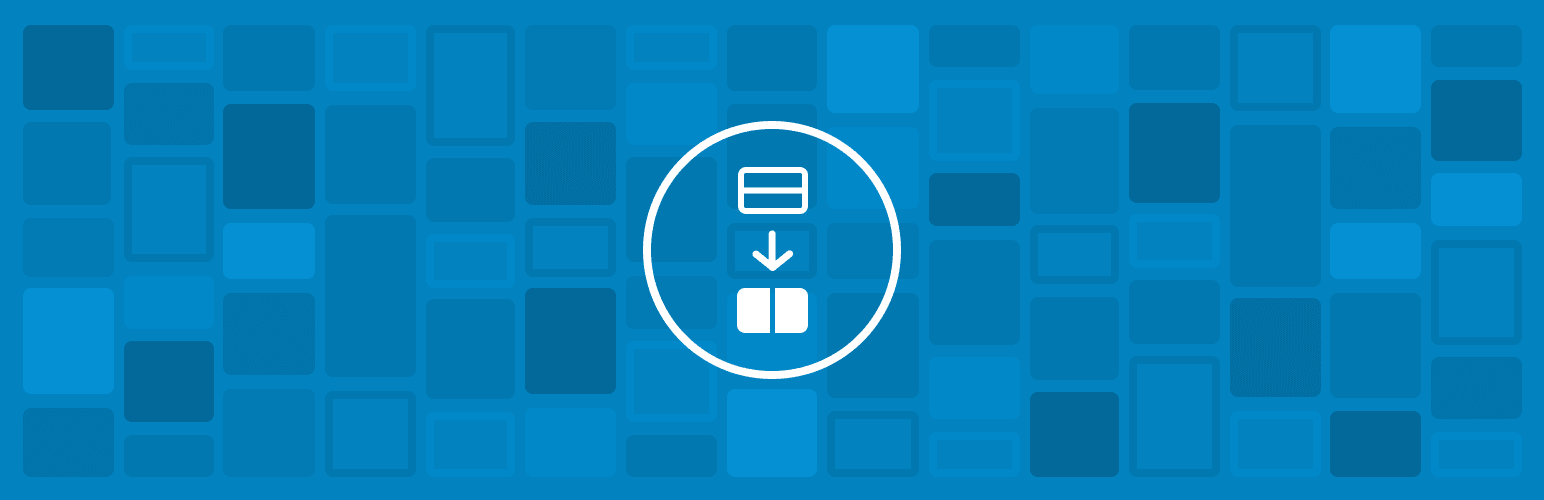
Convert to Blocks is a new WordPress plugin that automatically converts existing classic content to blocks when a page or post needs to be edited.
The plugin works upon activation, with no configuration needed and does nothing until an editor needs to update or edit an existing piece of content. If a page or post is not already formatted using blocks when the editor is opened, Convert to Blocks automatically maps the content to the relevant blocks that come with WordPress. This approach ensures that existing and older content is preserved as-is until modified, which reduces the risk of unknowingly breaking a page or post content.
The Story Behind Convert to Blocks
10up has managed complex content migrations involving nearly every major CMS, bespoke system, and even static content. One consistent challenge is mapping “traditional” content to a content block model while reliably preserving the integrity of existing content — especially when managing a site with hundreds or thousands of stories or pages that are impractical to check individually.
Typically, when switching to the WordPress block editor there are a few common paradigms for handling existing, “classic-style” content:
- Leave content inside of a single Classic block — this is what WordPress does by default when the block editor encounters non-block-formatted content. For less experienced editors and content managers, this can be confusing, especially when trying to update the content with new block features.
- Convert Classic blocks to individual blocks using a button recently added to the block editor. This is not a bad solution but it does require additional training and adds a manual step.
- There are a handful of existing solutions that convert all content to the block editor in bulk. The problem here is that there’s no simple way to validate that all content converted successfully. Existing content, that may include shortcodes, custom HTML or CSS, third-party embeds, or forms, could break; that may not be a problem for a small site with a dozen or two pages to check. When managing larger content archives, having to check the content all at once can be impractical.
We saw a space for a third way — a solution that eliminates editors stumbling upon Classic blocks and needing to know how to convert them, while also holding back on content transformation until content needs to be modified — at which point it is also, typically, checked again on the front end of the site.
That’s where the idea for Convert to Blocks came into play. It began as a creative engineering solution to mitigate risk and improve content mapping. Its success inspired the development and public release of the plugin to help others facilitate safe content migrations to the WordPress block editor.
Contribute
If you’d like to contribute to Convert to Blocks or other 10up tools, you can do so through our repositories on GitHub. Or, you can join the team!
Any chance of a premium version of this plugin to convert Divi / Visual Builder / Elementor / etc. content to blocks?
I’d buy that in a heartbeat!
No plans to do so – that would be a highly complex plugin given the complexity of each of those page builders.