Distributor 1.6 Introduces New Setup Wizard, Improved Tooling, and Official Hook Documentation
Distributor is our free WordPress plugin that empowers content managers to safely reuse and syndicate content across websites within a WordPress multisite network or across the web using the REST API. Designed with an intuitive user experience, Distributor integrates both “push” and “pull” use cases for sharing content and media between sites.
The release of Distributor 1.6 — with a new setup wizard, improved push/pull management, clearer warnings to facilitate swift troubleshooting when issues arise, and Site Health Info integration, as well as added developer hooks — exemplifies our continued investment in making the plugin easier to use and empowering developers to tailor it to fit even the most complicated workflows.
Distributor Setup Wizard
When Distributor is installed on a WordPress multisite network, all sites are automatically detected, along with each user’s publishing permissions for each site, and content can be distributed without additional configuration. Distributing content to separate WordPress instances, however, requires the configuration of external connections through the REST API.
Distributor’s new Application Authorization Setup Wizard delivers significant improvements to the onboarding process when connecting separate WordPress instances.
An integration with Application Passwords simplifies the external connection set-up process between sites running the latest version of Distributor. Now, this process can be completed by simply entering the external site URL, clicking “Yes, I approve this connection,” and editing/saving the connection.
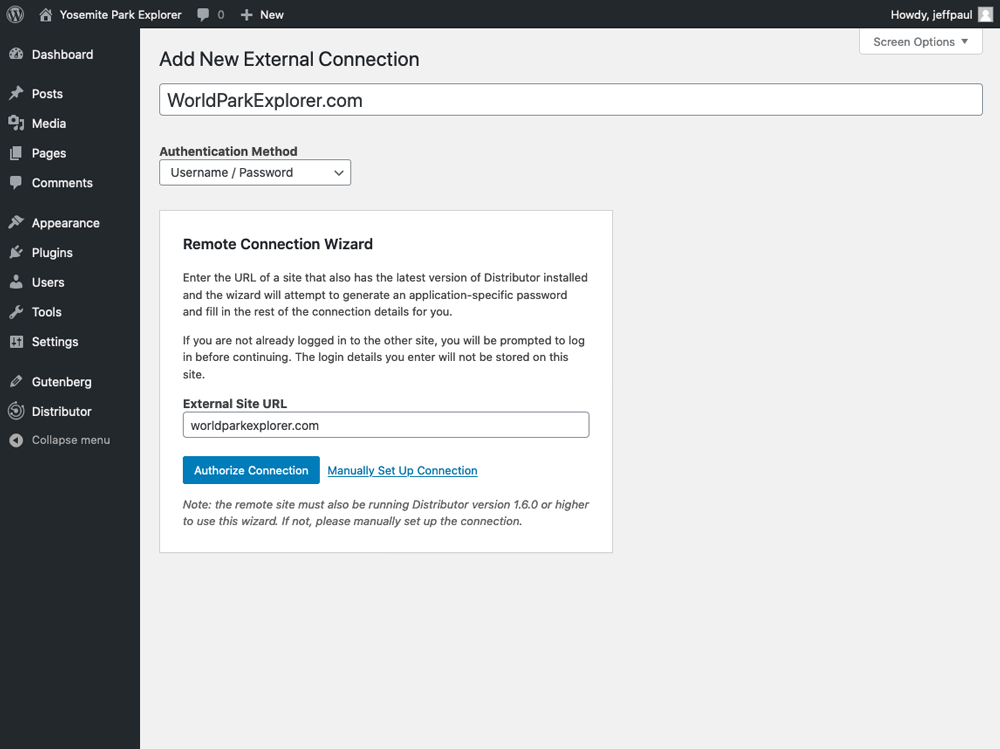
Improved Push/Pull Management
Push Content
Sites with a substantial number of internal or external connections, such as franchise site networks with 10, 20, or even hundreds of sites, previously had to manage the distribution of content to each site connection individually. New Select All, Clear, and View buttons make it easier for site managers to push content in bulk.
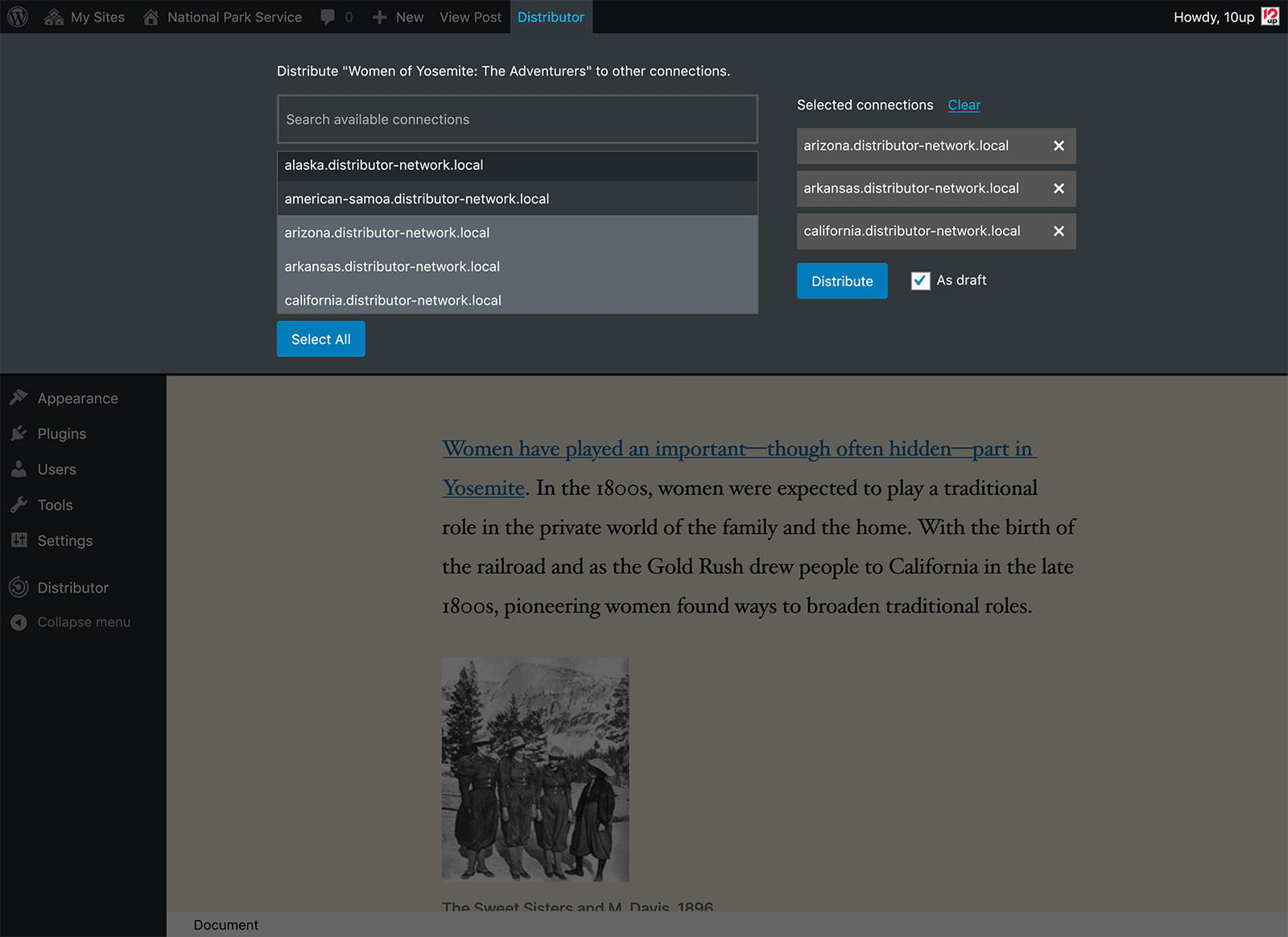
Pull Content
Pulling content used to require three separate clicks. A new option enables site managers to pull a post with just one click.
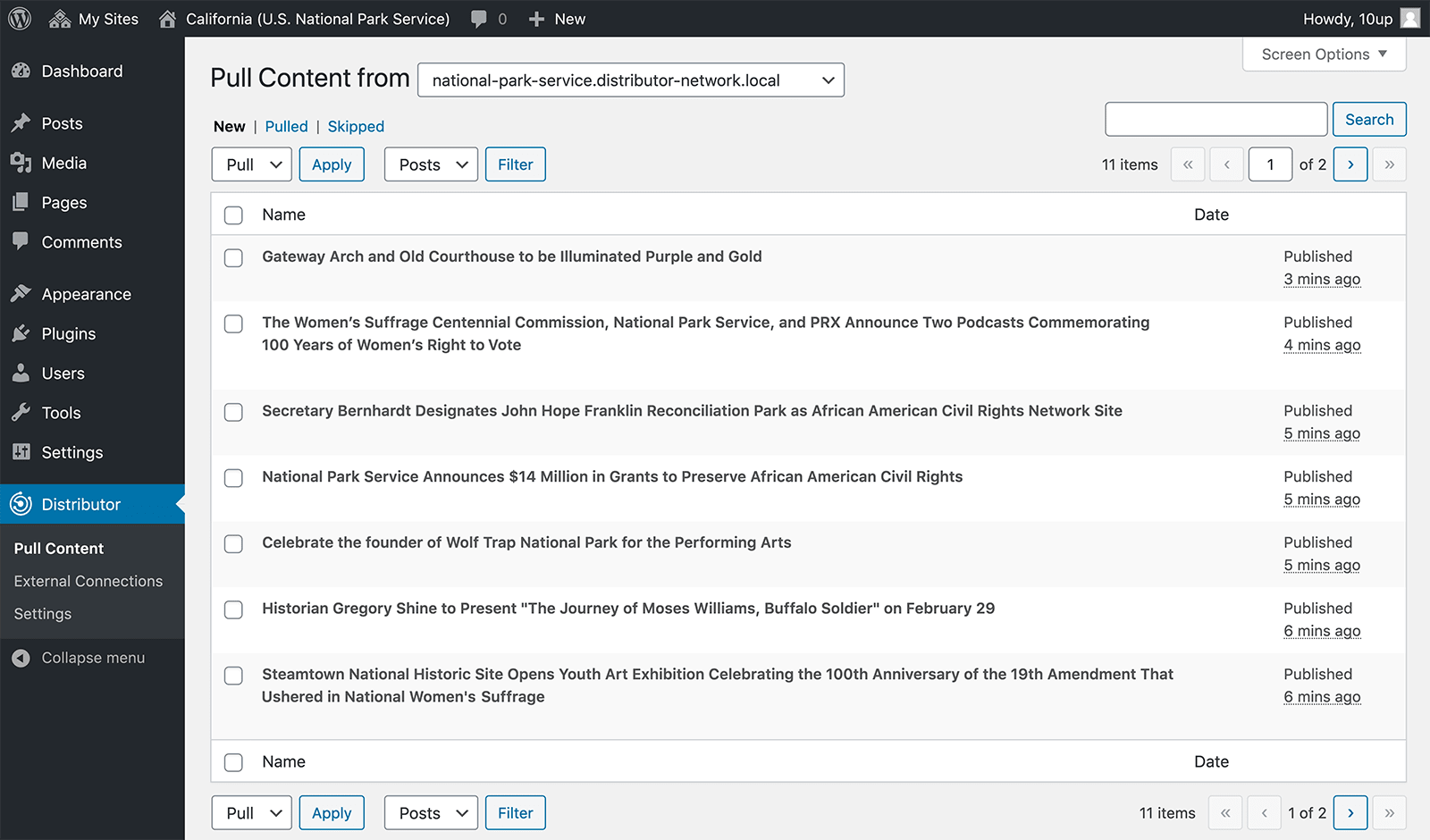
Site Health Screen Integration
Distributor’s integration with the WordPress Site Health tool, released as part of WordPress 5.2, will help site owners troubleshoot plugin issues. When Distributor is installed, the Site Health screen will display non-private information such as the plugin version, external connections, and other helpful configuration data.
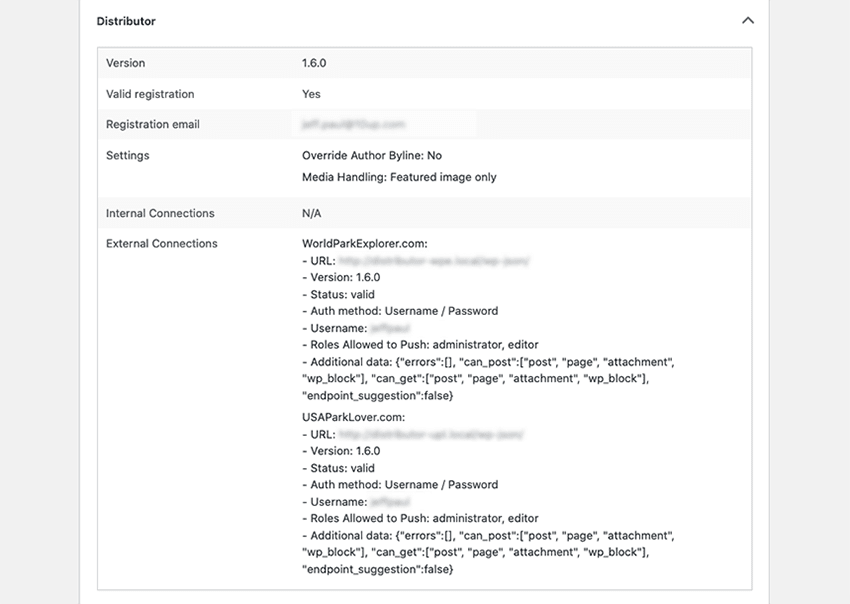
Developer Empowerment
Like all 10up open-source solutions, Distributor is built with the same extensible approach as WordPress itself and designed to empower other developers. With this latest release, we have made it even easier for developers to work with Distributor by adding new actions and filters and creating a hook documentation site that is updated automatically with each release.
Get Distributor
If you’re interested in using Distributor, we have a registration program that ensures adopters are apprised of major updates and beta testing opportunities and allows us to gather feedback and prioritize common use cases. Registrants receive a free license key, which enables one-click updates in the WordPress dashboard.
To register and download the plugin, head to DistributorPlugin.com. Distributor is also available on GitHub, where we are actively reviewing feedback and issue reports. If Distributor and our open-source work are interesting to you, come work with us!
Hi, I cannot get the connection to work.
Im editing sites on several domains, with the same layout on wordpress5.5.3 and distributor 1.6
Limited connection established. Authentication failed.
Push distribution unavailable.
Pull distribution limited to basic content, i.e. title and content body.
Ruth – I’ve tested with three separate WordPress sites running 5.5.3 and Distributor 1.6.0 and the external connections all get created successfully. If you can go to your sites’ WP Admin > Tools > Site Health > Info and share the contents of “Copy site info to clipboard” in a bug report, then we can work to help triage your issue there… thanks!
SEO Duplicate Content
I want to import content for editing on a master site and then export it back to the original site,
I don’t want that content published on the master site.
Is this possible with your plugin?
Keith – you can achieve this with Distributor, though you’ll need to be aware of the slug (URL) of those posts/pages if you’re hoping for content to be replaced in both directions. This isn’t a normal use case for Distributor, though is something you could achieve. If you want to email me ([email protected]) more specifics about your use case, then I can help provide a more detailed response tailored to your needs… thanks!
Loving your plugin so far, thanks! I have a few questions and don’t see a place for FAQs or possible answers on GitHub. 1. If during development the multisite subsites are set up as subdomains, and once launched we change the site addresses (URLs) of the subsites to their domain names (and redirect the subdomains to the domains on the hosting platform), will this cause any problem with the posts that have already been distributed? 2. Can we get Distributor to recognize custom post types that are set up by other plugins (such as Genesis Testimonial Slider or Genesis Portfolio Pro) rather than by ACF?
Darlene – Glad to hear Distributor is working well for you! We do have a list of known caveats/issues in the GitHub repo, which would be similar to an FAQ and which does include an answer on custom post type support:
Feel free to use the question issue type on GitHub for future questions, happy to respond there… thanks!
Jeff.
Hi,
Finely crafted product. intuitive, very easy to set up and operate.
Just two critical requests:
1/ – Shortcodes are not transferred; their processed code is. This breaks the workflow at the receiving site.
-› Is there or is it possible to include a “Maintain shortcodes active” setting?
2/ The Html is parsed and cleaned during transfer, which deletes markups such as custom tags.
-› Is there or is it possible to include a “Do not clean Html” setting?
Best, Eric
Eric – Glad to hear your Distributor setup and operation is working well. On your two questions we do have related issues opened in GitHub, it would be helpful to have input from you there with details on how you’d ideally see these working for you.
#404: Handling shortcodes distribution in post content
#684: Video Gutenberg Blocks are stripped partially. Video’s after push don’t work
Thanks!
Jeff.