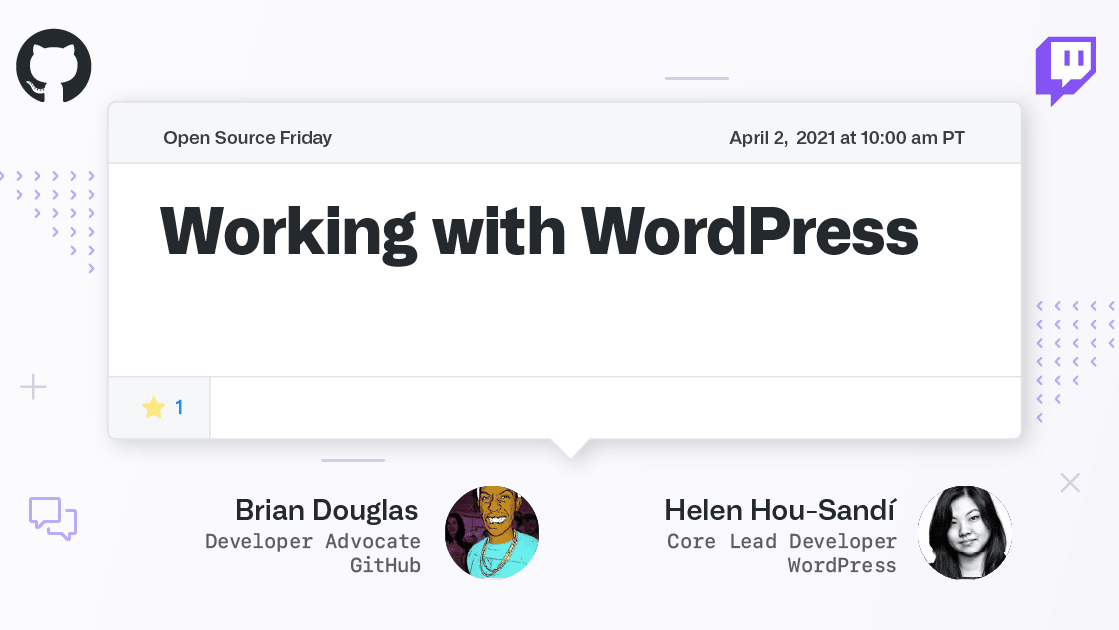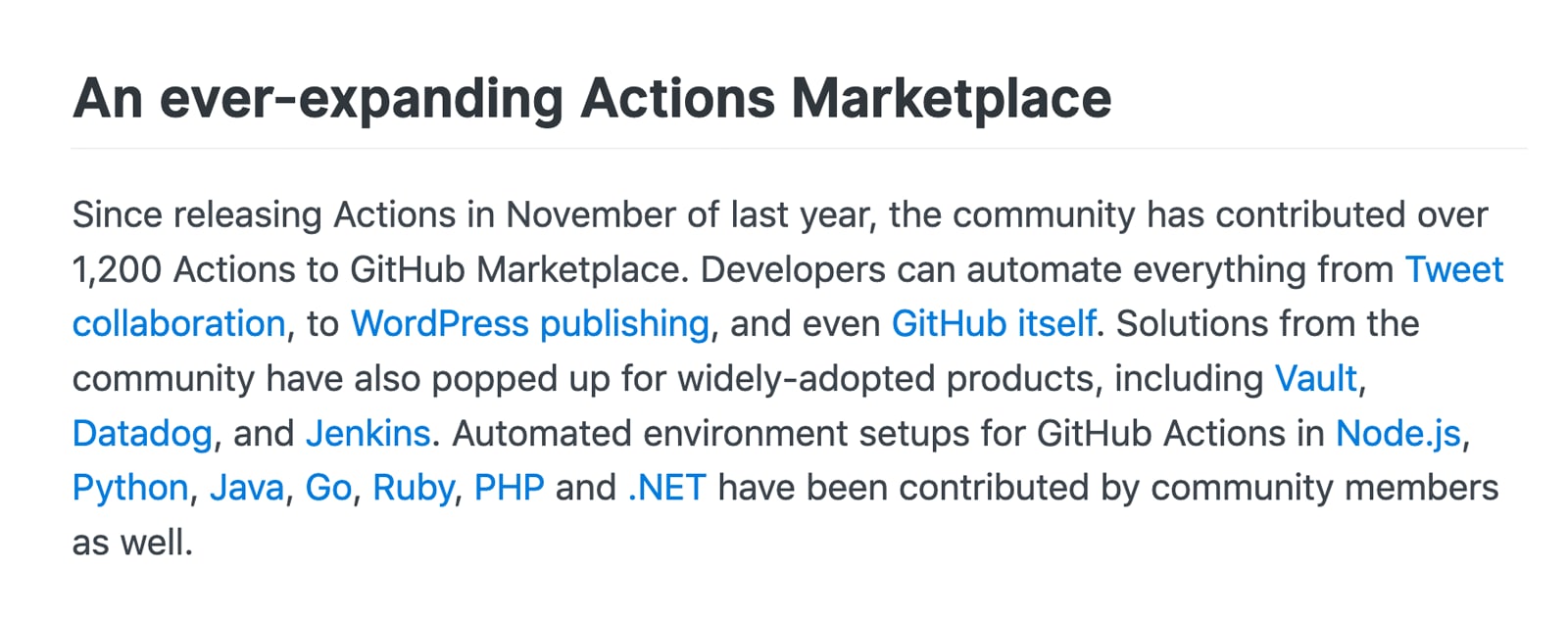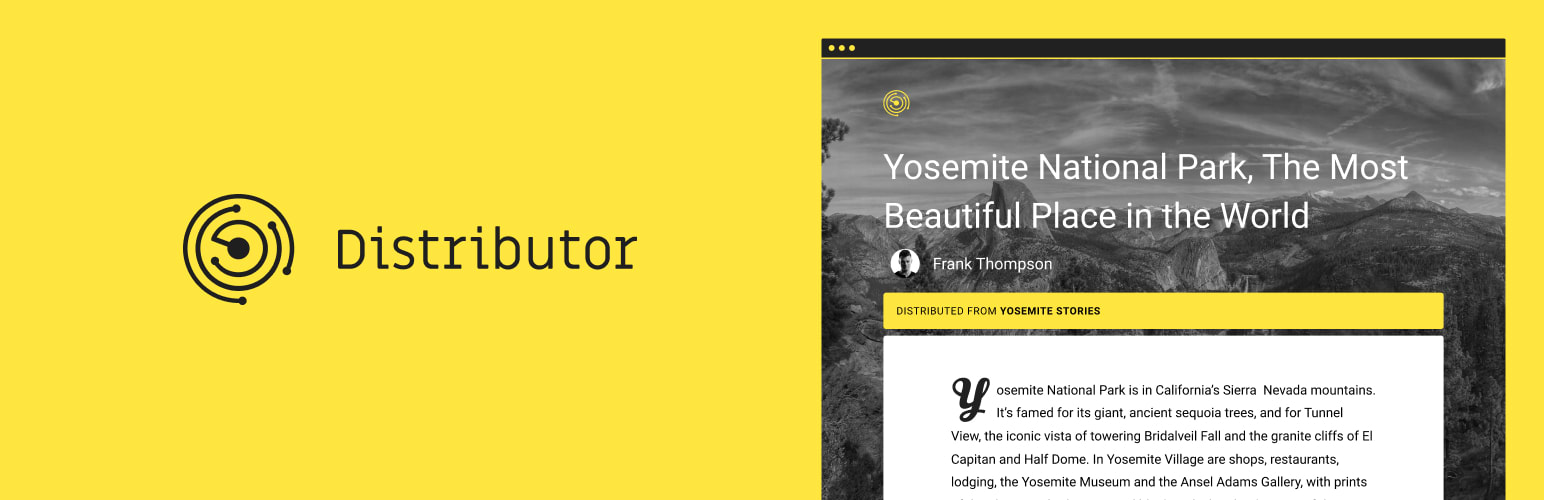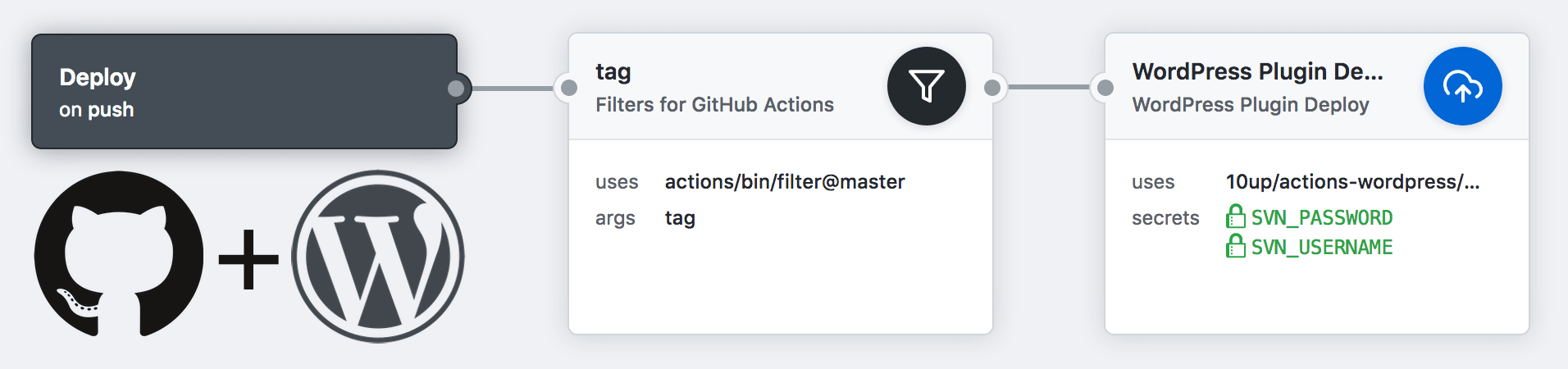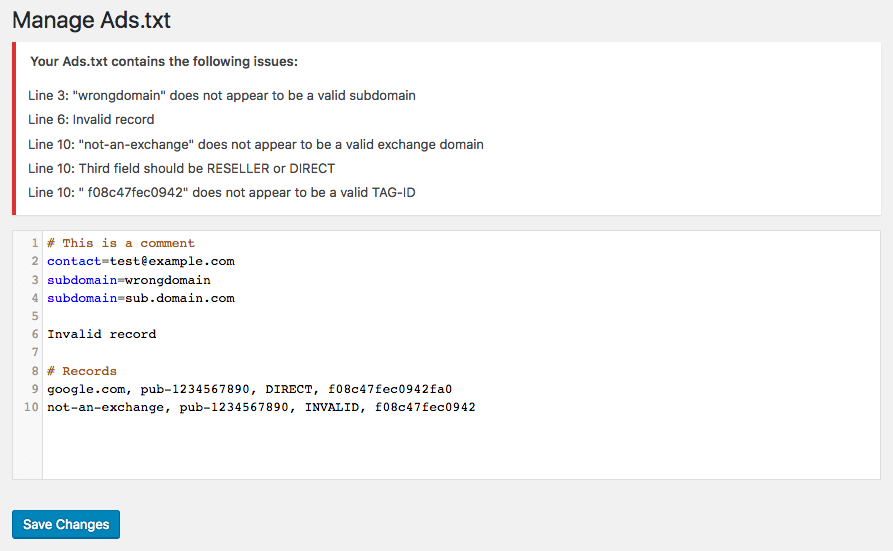A Decade of Contributing to WordPress
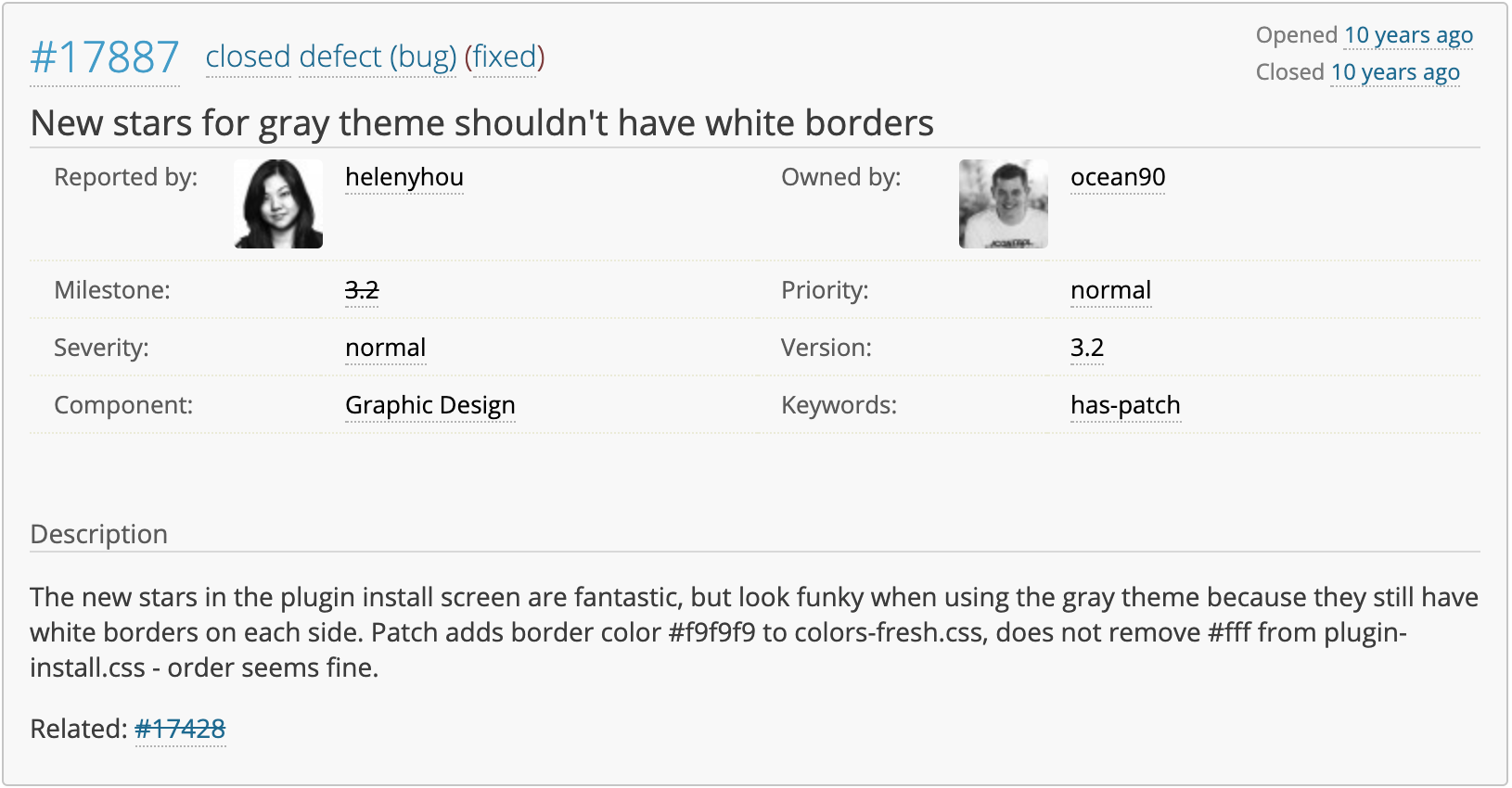
Ten years ago today, I submitted my very first proposed change to WordPress itself and not long after, in August of 2011, I joined 10up. I have been fortunate to be a part of and grow with the WordPress community in the decade since. Not only have I grown from Web Engineer to Director of Open Source Initiatives at 10up, but also in that time, I’ve gone from being a first-time contributor to one of a handful of WordPress lead developers.
The power of open source and its communities continues to astound and humble me. I could never have dreamed this is where a little curiosity about the second freedom to “study how the program works and change it to make it do what you wish” would lead… and I look forward to seeing what the next decade of my career brings with it.