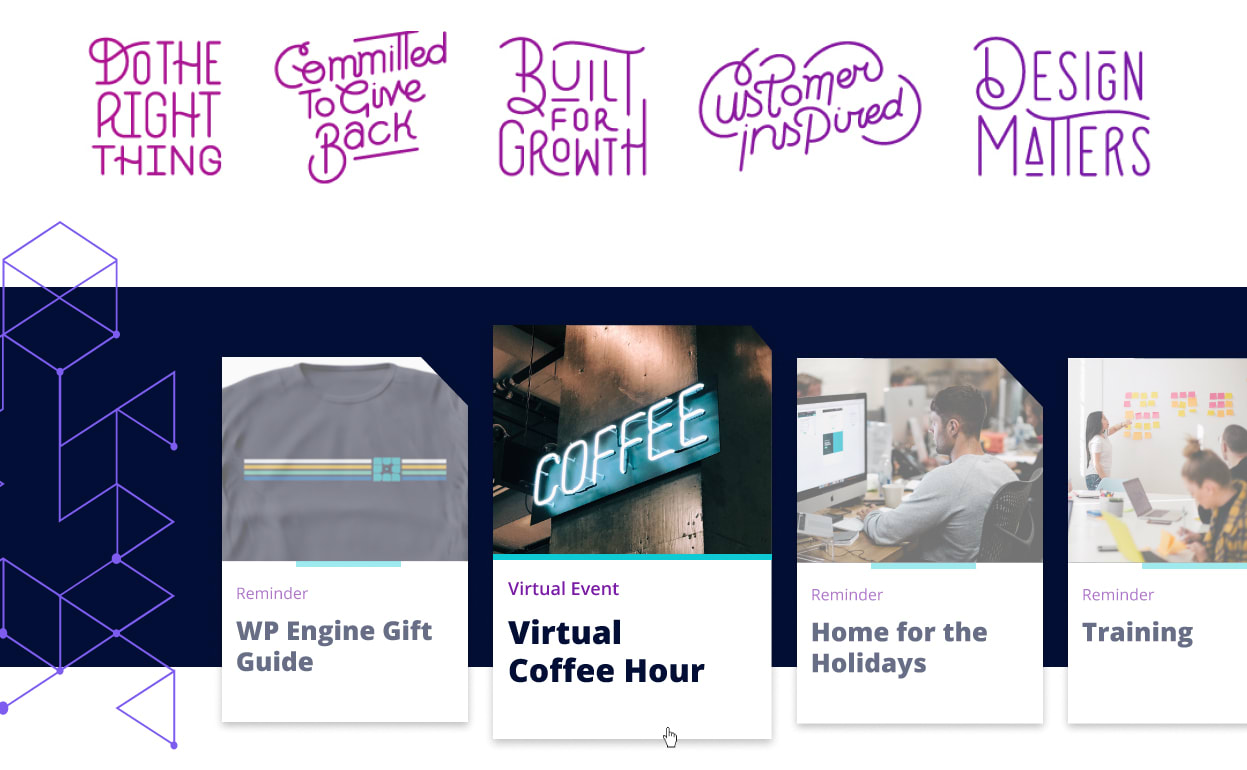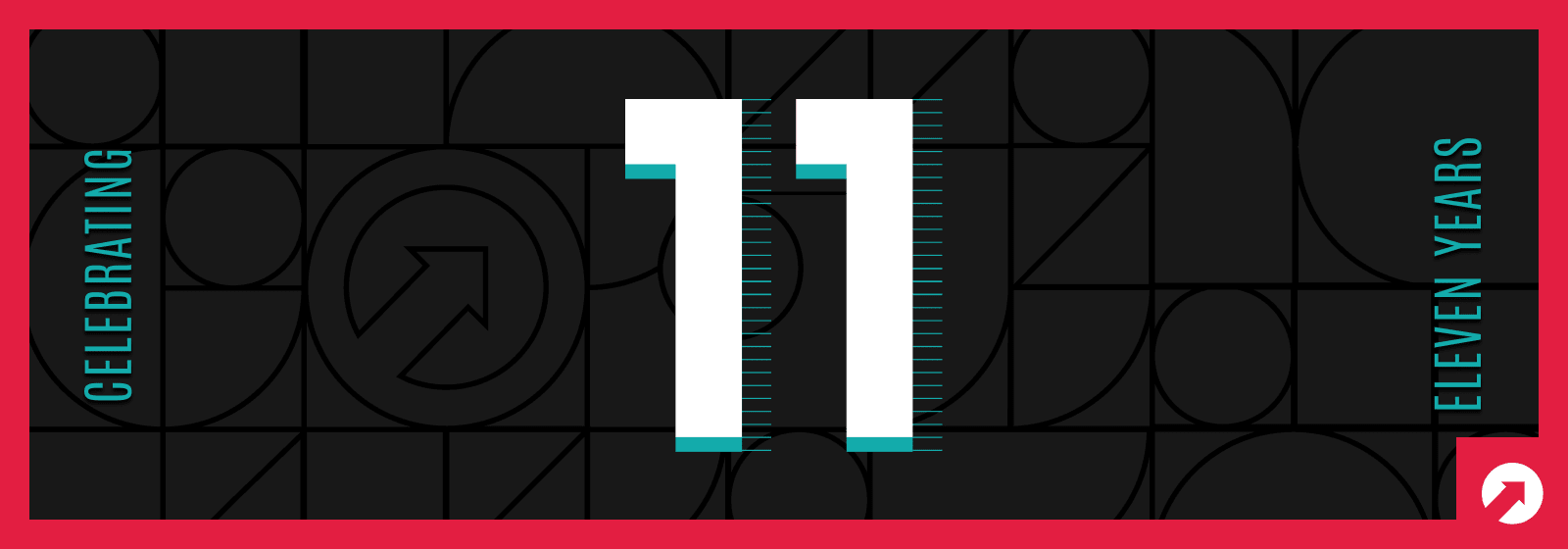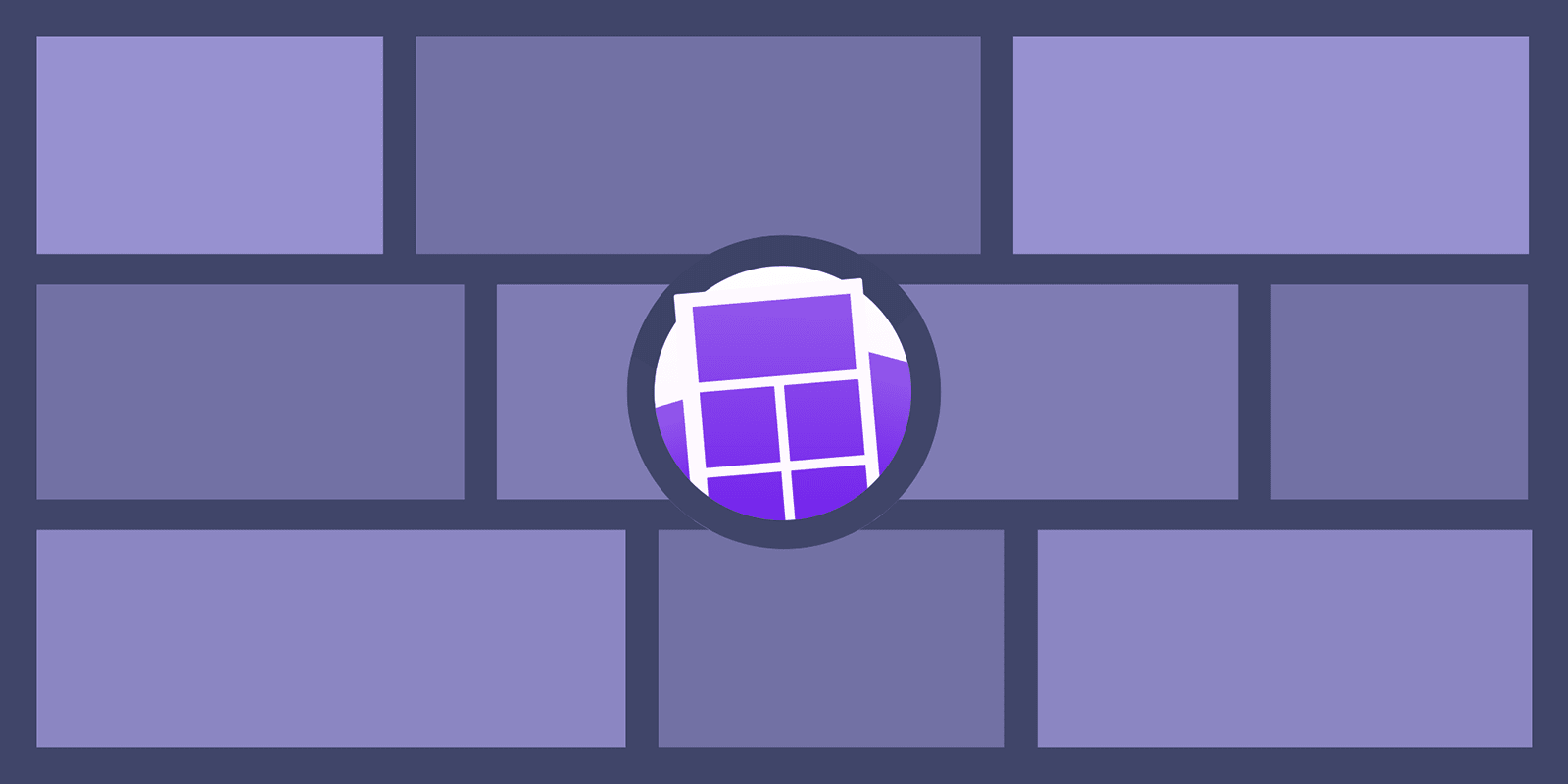Google and 10up Invite You To Join The Privacy Sandbox Community Group
In 2019, Google announced its intention to phase out support for third-party cookies in Chrome–an effort now scheduled for completion by late 2023.
Alongside this year’s edition of WordCamp Europe in Porto, Portugal, 10up, Google, and long-time 10up partner WP Engine hosted an inter-agency roundtable to explore how the upcoming changes will impact our clients and the web at large—laying the groundwork for the formation of a working group that provides feedback on all aspects of Google’s Privacy Sandbox Initiative.
Read More on Google and 10up Invite You To Join The Privacy Sandbox Community Group